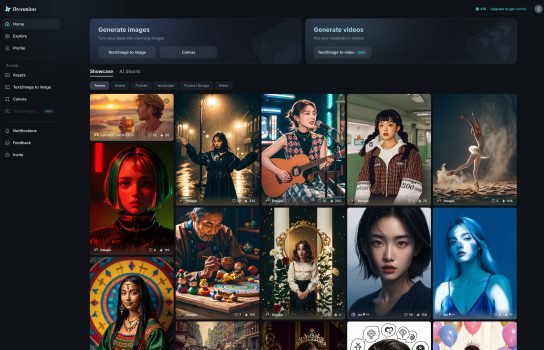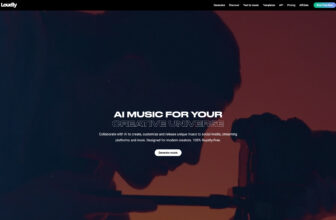Our Verdict
What is Dreamina
Dreamina is an AI-powered image generation tool developed by CapCut, designed to help users effortlessly turn text descriptions or existing images into high-quality, visually appealing artwork. It’s built for creators in various fields—such as character design, fashion illustration, game development, and marketing—who need fast, creative, and professional-grade visuals. With its intuitive interface and diverse creative tools, Dreamina makes it possible for both beginners and professionals to bring their imagination to life in just a few clicks.
Is Dreamina worth registering and paying for
Dreamina is worth registering and paying for, especially for creators who want to quickly produce high-quality visuals without advanced design skills. It’s a great fit for marketers, illustrators, and designers seeking to boost productivity and creativity. Its integration with CapCut adds extra convenience, allowing users to generate, edit, and share content seamlessly. While professionals seeking full creative control may still rely on traditional design tools, Dreamina offers an impressive, affordable, and efficient AI solution for everyday visual creation.
Our experience
It’s easy to dismiss a new AI image generator as ‘just another one,’ but I was genuinely impressed with Dreamina, especially considering it’s from the CapCut ecosystem. It feels like it was actually built with creators in mind, not just programmers.
My first impression was how clean and simple the interface is. No clutter, no endless menus—just a clear spot for your prompt and a handful of essential settings. It made diving in feel completely non-intimidating, which is a huge win for anyone new to AI art.
The real magic, though, is how quickly it churns out high-quality results. I’m used to waiting a minute or two for good images from other tools, but Dreamina felt lightning fast. For professional work like character design or storyboarding, that speed is a game-changer. You can iterate on an idea, change a style, or tweak a detail in seconds, which keeps your creative momentum going.
I also appreciated the control it offers. The ‘Image-to-Image’ and ‘AI Inpaint’ features are fantastic. If you have a character concept, you can upload a rough sketch and tell Dreamina to give it a “cinematic 3D render” or “anime illustration” style, and it just gets it. The ability to surgically edit an image—say, removing a background or altering a small section of a face—without ruining the rest of the image is incredibly precise.
For creators, the integration with CapCut is a bonus. It positions itself as a seamless part of a video production workflow, not just a standalone art tool.
The Bottom Line: Is it perfect? No AI is. Sometimes a prompt still results in something a little weird, but it’s significantly better at understanding complex prompts and actually rendering legible text in the image (a huge hurdle for most AI art). Dreamina is easily one of the most accessible and efficient generators I’ve used. It balances ease-of-use with professional-grade speed and quality, making it a serious contender for illustrators, marketers, and video editors who need fast, reliable, and stunning visuals. Definitely worth adding to your toolkit.