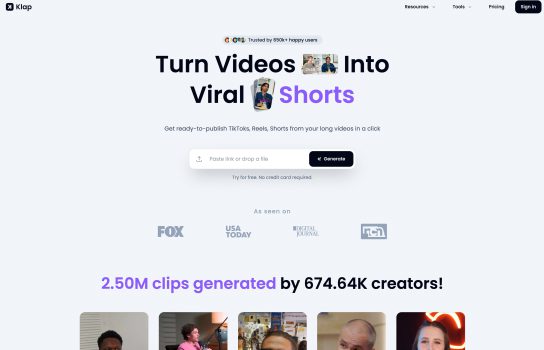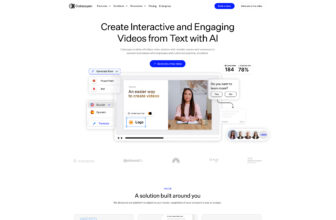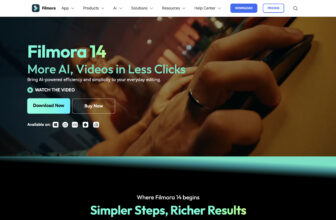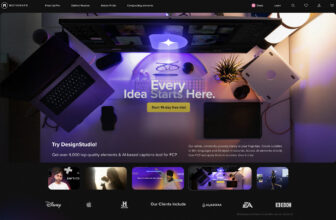Klap

Klap is an efficient and easy-to-use video conversion tool designed for content creators who want to quickly transform YouTube videos into short formats like TikTok, Reels, and Shorts. Its AI technology and user-friendly design simplify video processing, making multi-platform content publishing more efficient.
Our Verdict
What is Klap
Klap is an AI-powered video conversion and editing tool designed to help content creators quickly repurpose YouTube videos into short, shareable clips for platforms like TikTok, Instagram Reels, and YouTube Shorts. By leveraging advanced AI, Klap automatically identifies engaging moments within long-form videos and converts them into optimized short videos ready for social media. Its intuitive interface and multi-platform export features make it a valuable tool for creators who want to save time and expand their reach across multiple platforms.
Is Klap worth registering and paying for
Klap is worth registering and paying for if you’re a content creator, social media manager, or YouTuber looking to repurpose videos efficiently. Its AI-based clipping saves hours of manual editing, and the results are usually optimized well for short-form content. However, if you prefer manual editing control or only produce occasional clips, free tools like CapCut or OpusClip’s free tier might be enough.
Best for: YouTubers, marketers, influencers, and agencies who post regularly on short-form video platforms.
Our experience
As a creator, I live in a constant state of dread about short-form content. I can spend hours nailing a long-form YouTube video, but the thought of re-watching it, finding the 10 best, punchiest clips, then manually editing them for TikTok and Reels? That’s where my energy—and my will to live—dies a slow death.
Enter Klap. It’s one of those AI tools that promises to solve your biggest headache with a single click. And, honestly, it pretty much delivers.
The Good: Where Klap Really Shines
The core of Klap is speed, and it’s a genuine time-saver. You paste your YouTube link (or upload your video), hit go, and come back a few minutes later to a handful of perfectly cropped, captioned, and ready-to-post short clips.
1. The Time-Warp Effect
This is the number one reason to use it. I took a 45-minute interview and, instead of spending four hours cutting it down myself, Klap generated around 8 solid, distinct clips in less than 10 minutes. The math is simple: it genuinely turns hours of tedious work into a coffee break.
2. Intelligent Editing, Not Just Random Cuts
What impressed me most was the quality of the AI. Klap’s algorithm seems to analyze the actual topic and flow of the conversation, not just the random high-energy spikes. The clips it selected were genuinely the most interesting points of the discussion. It also automatically uses its “AI Reframe” feature (which is fantastic for talking-head videos) to keep the speaker centered and in focus, even on a vertical screen. No more manually dragging and keyframing every shot.
3. Captions Are a Game-Changer
Social media requires captions—people scroll with the sound off. Klap generates those trendy, dynamic, word-by-word animated captions automatically. The best part is the customization. I could tweak the fonts, colors, and highlight key words to match my brand’s look and feel, and the accuracy for transcription was spot-on, which has historically been a huge pain point with other tools. Plus, it supports a huge number of languages, which is great for international reach.
The Reality Check: Where It Hits a Snag
No software is perfect, and Klap is no exception. While it handles 90% of the work, you need to know its limitations.
1. It’s Not a Full Editor
This is not a replacement for Premiere Pro or DaVinci Resolve. If you need complex b-roll overlays, custom sound design, or highly stylized, multi-layered artistic edits, Klap isn’t the tool. It’s for repurposing dialogue and “talking-head” content quickly and efficiently. For other video types, like gaming or heavy visual action, the AI can sometimes struggle with framing or topic selection.
2. It Still Needs a Quick Review
The clips are almost ready, but not always perfect. Occasionally, the framing might be slightly off for a second, or an automatically selected clip might cut off a sentence awkwardly. I still spend a minute or two on each clip to fine-tune the cut and make sure the captions are 100% correct, but that’s a world away from hours of editing.
3. Customer Support is a Question Mark
I didn’t personally run into any major bugs, but I’ve seen other creators mention that customer support response times can be slow. It’s something to keep in mind, especially if you plan on using it for your main business workflow.
The Verdict: Is Klap Worth the Hype?
Absolutely.
If you are a podcaster, an educator, a direct-to-camera YouTuber, or a marketer drowning in long-form video content, Klap is a mandatory investment. It single-handedly solves the biggest bottleneck in content scaling: the painful, manual process of short-form editing.
It frees you up to spend your time creating new long-form content, strategizing, or engaging with your audience, rather than being stuck on the timeline trying to find a decent hook. It’s a tool that pays for itself in time saved after the very first long video you process.