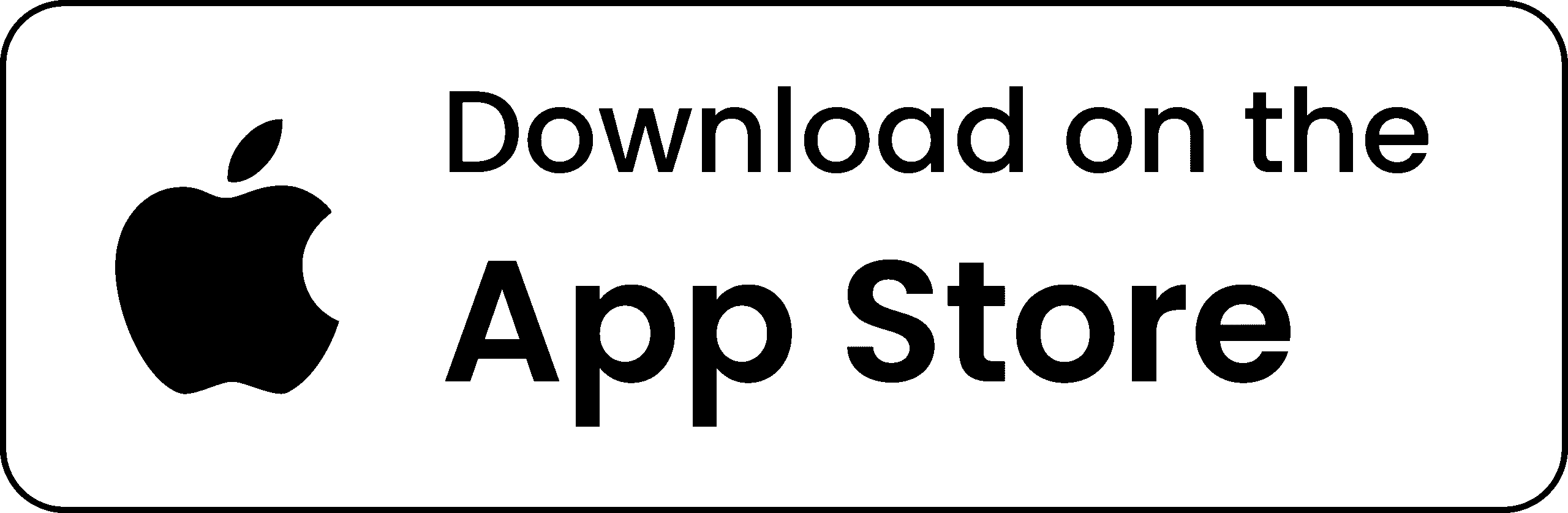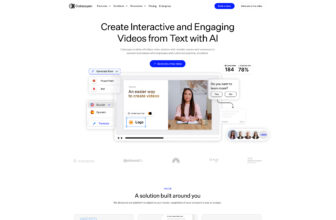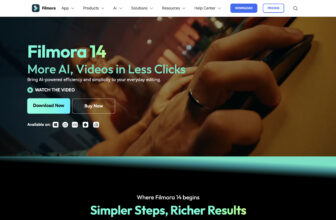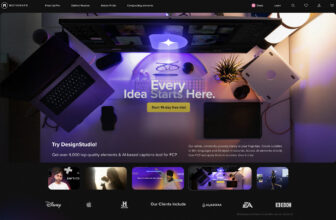Our Verdict
What is Runway
Runway is an AI-powered creative platform designed for artists, designers, developers, and filmmakers to easily use machine learning and artificial intelligence in their creative projects. It provides a user-friendly interface that removes the need for complex coding, enabling users to generate and edit videos, images, and 3D assets using pre-trained AI models. With tools for real-time editing, generative video creation, and custom AI training, Runway bridges the gap between creativity and technology — making advanced AI accessible to everyone from beginners to professionals.
Is Runway worth registering and paying for
Runway is worth registering and paying for, especially for content creators, filmmakers, designers, and developers looking to leverage AI for creative workflows without deep coding knowledge. The platform’s AI video generation and real-time editing capabilities make it a standout choice for modern storytelling, advertising, and visual production. Paid plans unlock faster rendering, advanced model access, and more creative control, making them ideal for professionals or teams working on high-quality content. However, for occasional users or hobbyists, the free plan may suffice.
Our experience
As a creative who’s been playing with generative AI since the early days, I’ve had a complicated relationship with Runway. It’s pitched as this revolutionary platform that makes advanced AI simple for everyone, and while it mostly delivers on the “simple” part, the “advanced” part still has some major caveats.
The Good: Where Runway Truly Shines
The sheer ease of use is what blew me away first. The onboarding is incredibly smooth. I didn’t need to read a manual to figure out how to do a simple “text-to-video” generation. You just type your prompt, click, and wait. The dashboard is clean, intuitive, and they have all the main tools—text-to-video, image-to-video, inpainting, green screen removal—front and center. For a beginner, this platform is a godsend. It’s like having a basic, powerful visual effects suite that you operate with plain English.
The newest models (Gen-3, Gen-4) have seriously leveled up the output quality. We’re finally moving past the “wobbly artifacts” and into a realm where the clips are actually usable, especially for short-form content, storyboarding, or visual development. The consistency has improved dramatically. Characters look more like themselves from frame to frame, the camera movement feels more cinematic, and the lighting is far more coherent. For a professional, this means it’s an incredible tool for pre-production—quickly visualizing a complex scene or a specific visual style in minutes instead of spending hours on a mood reel or 3D mock-up.
Plus, the non-generative AI tools—like the AI motion tracking and automatic background removal—are fantastic time-savers. They seriously cut down on the tedious manual work that used to be a necessary evil in post-production.
The Reality Check: Where the Experience Sours
This is where the excitement cools down and the practical realities of using an AI platform for a living kick in.
- The Credit/Cost Trap: This is the biggest pain point. Runway operates on a credit system, and you burn through credits fast. Failed generations—and you will have a lot of failed generations when refining a complex prompt—still cost you. The “Unlimited” plan isn’t truly unlimited either; users, myself included, have reported slower processing or even throttling after heavy use. For a pro who needs predictable costs and high volume, this can be a nightmare. It feels less like a subscription service and more like a casino designed to make you pay for a new stack of chips every time you try a new idea.
- Inconsistency and the ‘Prompt Language’: While the quality has improved, it’s still inconsistent. Simple instructions can be completely misinterpreted, leading to wasted time and credits. You have to “speak” the AI’s specific language—a frustrating process called “prompt engineering”—to get a decent result. If you need a character to stay absolutely consistent or perform a complex, realistic action with their hands, Runway still struggles with basic physics and spatial logic. It’s definitely not a full replacement for a professional VFX artist yet.
- Render Times and Reliability: Even on paid plans, the generation time can be a drag. Waiting 10-20 minutes for a short 10-second clip is not an acceptable professional workflow when you’re on a deadline. The cloud-based nature means you are entirely dependent on their servers and your internet speed. There’s no reliable offline mode, which is a major drawback for filmmakers working on location or with less-than-perfect internet.
Final Verdict: An Indispensable Tool, But Not a Full Studio
Runway is a revolutionary tool that I keep in my creative arsenal, but I don’t rely on it for final, high-stakes production.
- For Filmmakers & Pros: It’s fantastic for storyboarding, pitch decks, style testing, and automating simple VFX like green screen or object removal. It saves time and money on the early stages of a project. However, the unpredictability, high cost per minute, and lack of true consistency mean you should never plan to use it as your sole final output tool.
- For Beginners & Content Creators: This is where Runway is unbeatable. The simple interface and the ability to conjure complex visuals with a text prompt are incredibly empowering. The free tier is a great way to start, even with the limitations.
If you go in understanding its limitations—especially around the cost and the learning curve for getting perfect results—Runway is an exciting, powerful platform that’s genuinely pushing the boundaries of what a single creator can achieve. Just be ready to become a meticulous prompt writer, and keep an eye on your credit balance.