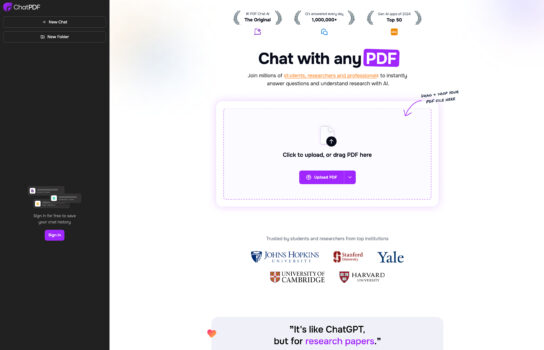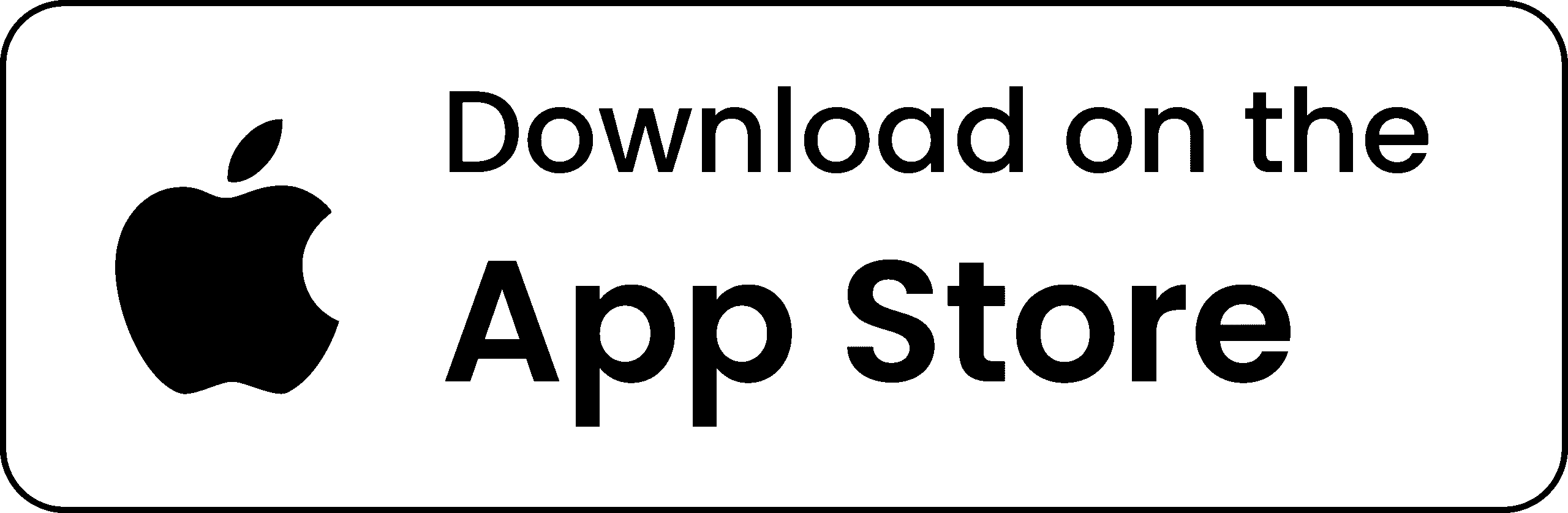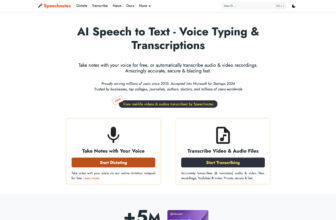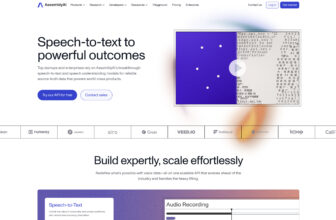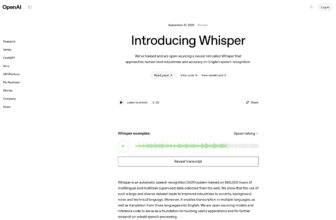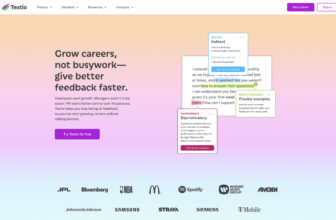ChatPDF

ChatPDF is an AI-powered tool that lets you interact with PDF documents like having a conversation with them. Instead of scrolling and manually searching through pages, you can upload a PDF (such as an article, research paper, book, or report), and ChatPDF will analyze its contents. You can then ask it questions in natural language, and it will give you precise answers based on the file.
Our Verdict
What is ChatPDF
ChatPDF is an AI-powered tool that lets you interact with PDF documents like having a conversation with them. Instead of scrolling and manually searching through pages, you can upload a PDF (such as an article, research paper, book, or report), and ChatPDF will analyze its contents. You can then ask it questions in natural language, and it will give you precise answers based on the file.
Is ChatPDF worth registering and paying for
If you regularly work with long, dense PDFs like research papers, textbooks, or legal documents, ChatPDF can be worth paying for. The free version is generous enough for light use, allowing a few uploads per day with page and size limits, but the Plus plan removes many of those restrictions, letting you handle larger files, ask more questions, and process more documents in one session. This makes it especially valuable for students, researchers, or professionals who depend on PDFs daily. That said, if your usage is only occasional—such as summarizing one or two PDFs a week—the free tier is probably sufficient. It’s also important to note that ChatPDF isn’t perfect: it struggles with scanned PDFs, image-heavy files, and complex tables, and it doesn’t offer full editing or conversion tools like traditional PDF software. Overall, paying for ChatPDF makes sense if you’re a heavy user who needs efficiency and higher limits, but for casual use, the free version does the job.
Our experience
Having a tool like ChatPDF feels like having a personal research assistant in my pocket. As someone who spends a lot of time poring over lengthy documents, I was quick to test it out. I’ve been using the platform for a while now, and my experience has been a mix of impressed and slightly frustrated.
The free version is a great way to start. It’s generous enough for me to get a feel for the tool without any commitment. I used it for a couple of short articles, and it was a breeze to upload a PDF and start asking questions. I was able to get a quick summary and find specific details without having to skim through dozens of pages. The conversational style makes it incredibly intuitive—it’s like having a discussion about the document’s content.
However, I quickly hit the limits. My work often involves longer research papers, and the free version’s page and size restrictions meant I was constantly running up against a wall. This is where the Plus plan became a no-brainer for me. The upgrade was worth every penny. I can now handle much larger files and ask an unlimited number of questions, which is essential when you’re trying to extract complex information from a 100-page report. It’s transformed how I approach my work, saving me hours of tedious reading and searching. For anyone in a similar boat—a student drowning in academic papers or a professional navigating dense legal texts—the paid version is a true productivity booster.
That said, ChatPDF isn’t perfect. I’ve found it struggles with some of the more “human” elements of documents. I tried uploading a PDF that was a scan of a journal article, and it was a bit of a disaster. The AI couldn’t read the text properly, and the answers were nonsensical. Similarly, with documents that have complex layouts, like those with multiple columns or intricate tables, the tool gets confused. It seems to work best with clean, text-based PDFs. It’s a key limitation to be aware of.
In conclusion, I’d say that my experience with ChatPDF is overwhelmingly positive, but with a clear caveat. If you’re a heavy user who needs to quickly get to the core of a document’s content and your PDFs are generally text-based and well-formatted, the paid version is an excellent investment. For quick, one-off tasks, the free version is more than enough. But if your work involves scanned documents or complex visual layouts, you might find yourself needing a more traditional, robust PDF tool.