Creating anything from a simple app prototype to a full-featured business or portfolio app has never been easier thanks to no-code platforms that let you build and publish iOS apps without writing a single line of code. In this article, we compare five of the most popular and powerful no-code tools: Thunkable, Adalo, Glide, AppGyver, and Bravo Studio. We’ll examine their features, ease of use, support for iOS app publishing, and ideal use cases to help you find the right platform for your project.
Adalo
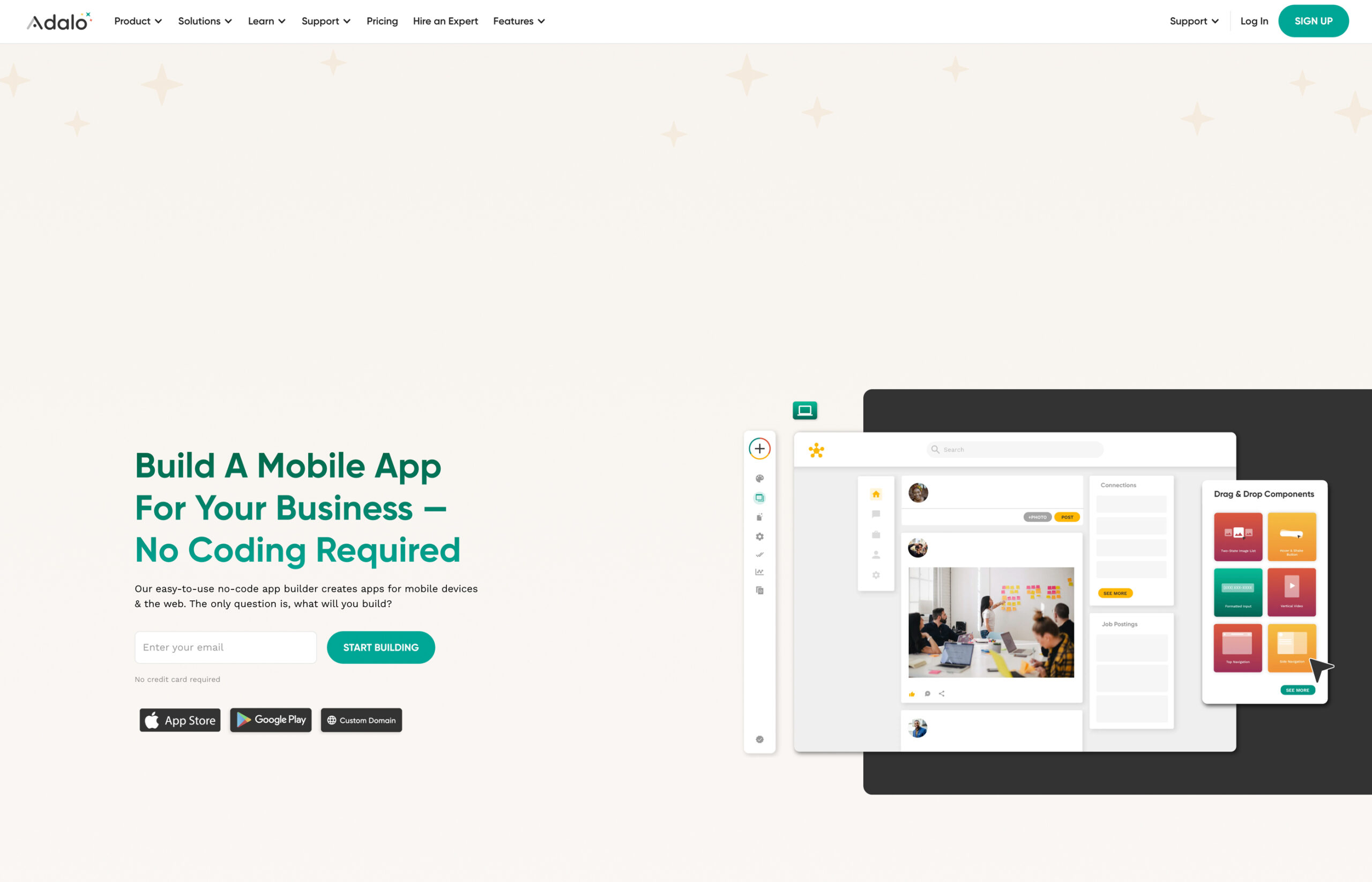
Features:
Adalo is a no-code platform that lets you build mobile and web apps easily using drag-and-drop tools. You can create native iOS and Android apps, manage data with its built-in database or connect to other services via APIs. It supports user login, payments, and real-time updates, making it simple to design and launch apps without coding. Adalo is great for beginners and teams who want to build apps quickly.
Strengths:
- Easy drag-and-drop interface with no coding required
- Supports native iOS and Android app publishing
- Built-in database and API integrations for flexible data management
- User authentication and payment integration built-in
- Real-time app updates and instant preview
- Collaborative features for team development
Ideal For:
- Entrepreneurs and startups wanting to build MVPs quickly
- Small businesses needing simple mobile apps
- Non-technical users who want to create apps without coding
- Teams looking for an easy-to-use no-code development platform
Thunkable
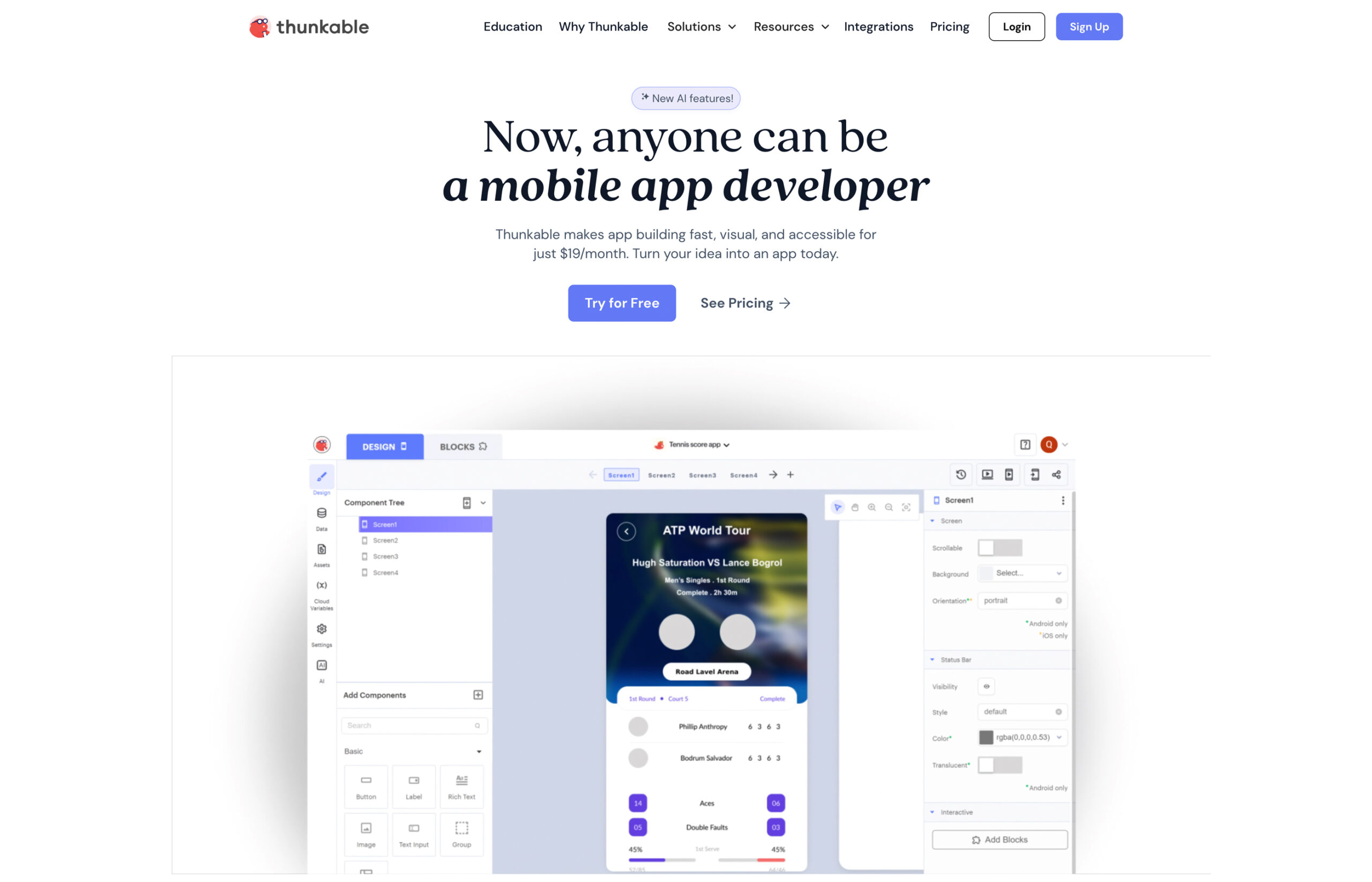
Features:
Thunkable is a no-code platform that lets you build iOS and Android apps with drag-and-drop blocks. You can add features like buttons, images, maps, camera, and more without coding. It supports real-time testing, API integration, and exporting apps directly to the App Store or Google Play. You can also publish your app as a web app. It’s a simple and flexible tool for building mobile apps quickly.
Strengths:
- Easy drag-and-drop with block-based logic
- Build native iOS, Android, and web apps
- Supports real-time testing and API integration
Ideal For:
Beginners, students, and creators who want to build simple or functional mobile apps without writing code.
Glide
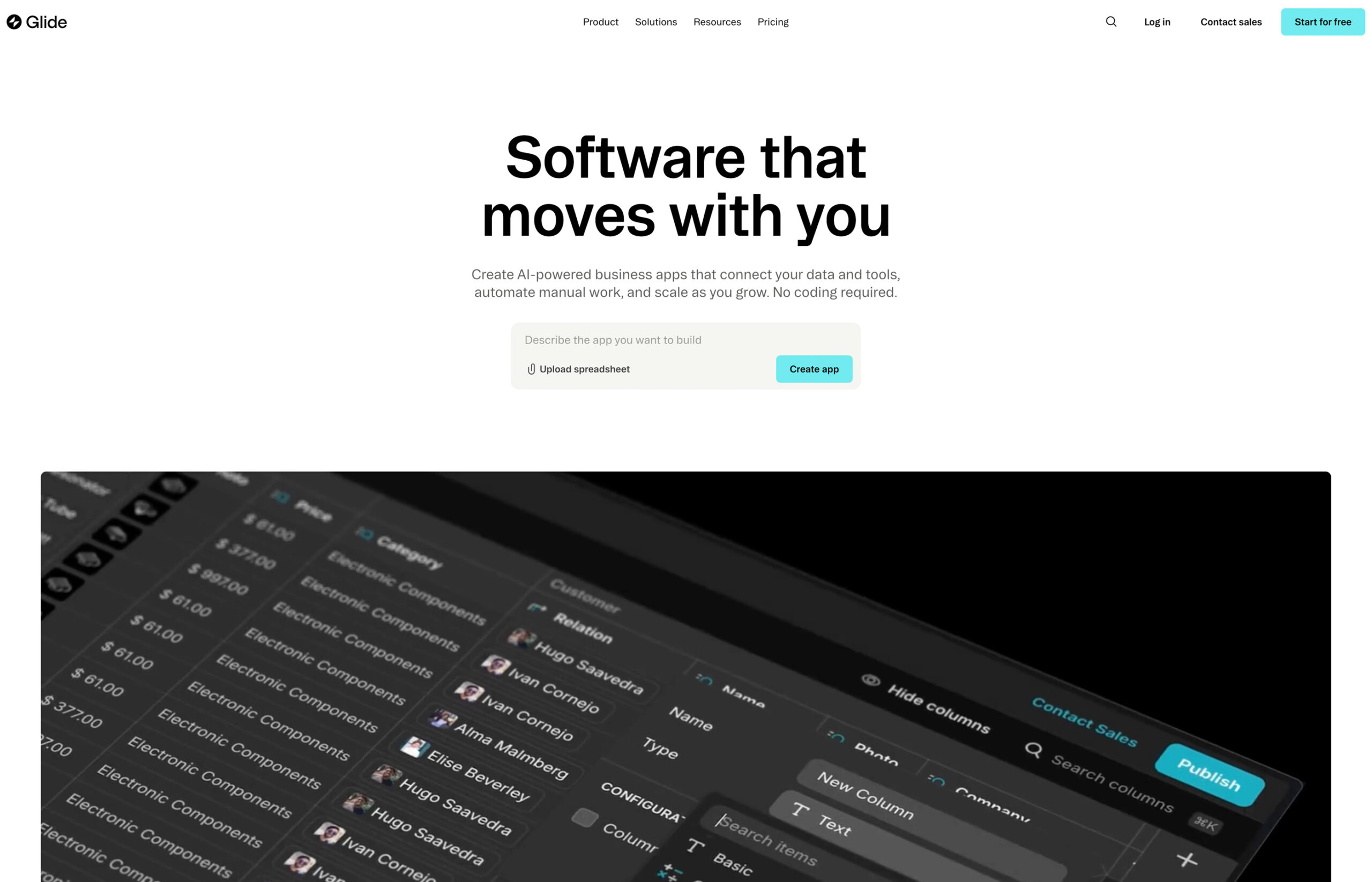
Features:
Glide is a no-code platform that lets you build mobile and web apps from Google Sheets or Airtable. You can create apps quickly using a drag-and-drop editor that automatically turns your data into interactive interfaces. It includes features like user login, data filtering, search, and basic logic. Apps can be shared as progressive web apps (PWAs) or wrapped for App Store publishing. Glide is ideal for making tools like directories, forms, inventory trackers, and internal business apps—fast and without coding.
Strengths:
- Instantly turns Google Sheets or Airtable into apps
- Fast and easy drag-and-drop editor
- No coding required, great for data-driven apps
Ideal For:
Non-coders, small teams, and businesses needing simple internal tools, directories, or lightweight mobile apps quickly.
AppGyver
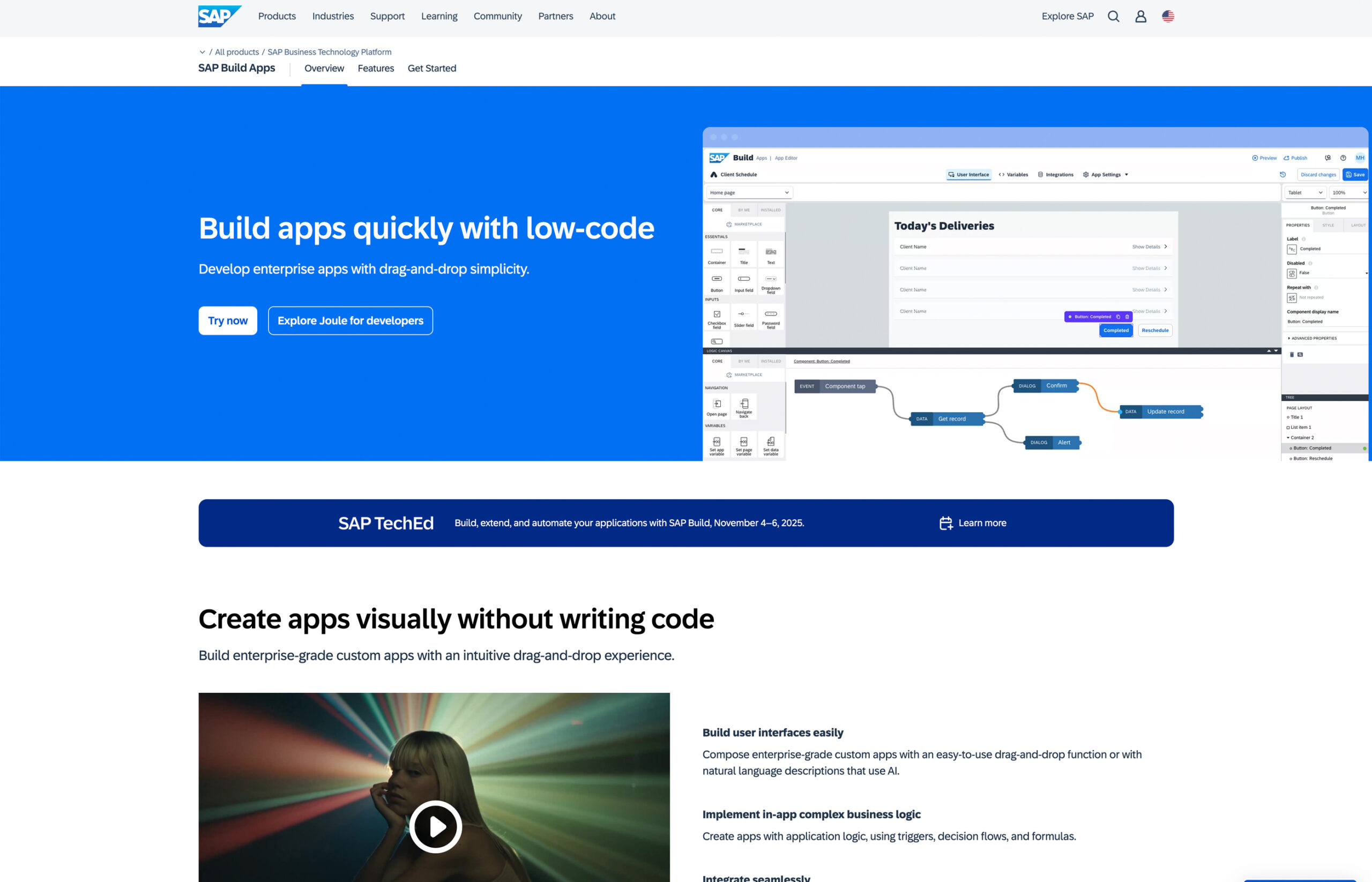
Features:
AppGyver is a no-code platform that lets you build native iOS, Android, and web apps using a visual editor—no coding needed. It supports complex data, API connections, and custom logic. You can design apps with drag-and-drop tools, test in real time, and use features like user login, offline access, and performance tuning. It’s powerful and completely free.
Strengths:
- Build native iOS, Android, and web apps
- Advanced logic and API support
- Free with powerful features like offline access and user login
Ideal For:
Teams, developers, and businesses needing complex, data-driven apps without writing code.
Bravo Studio
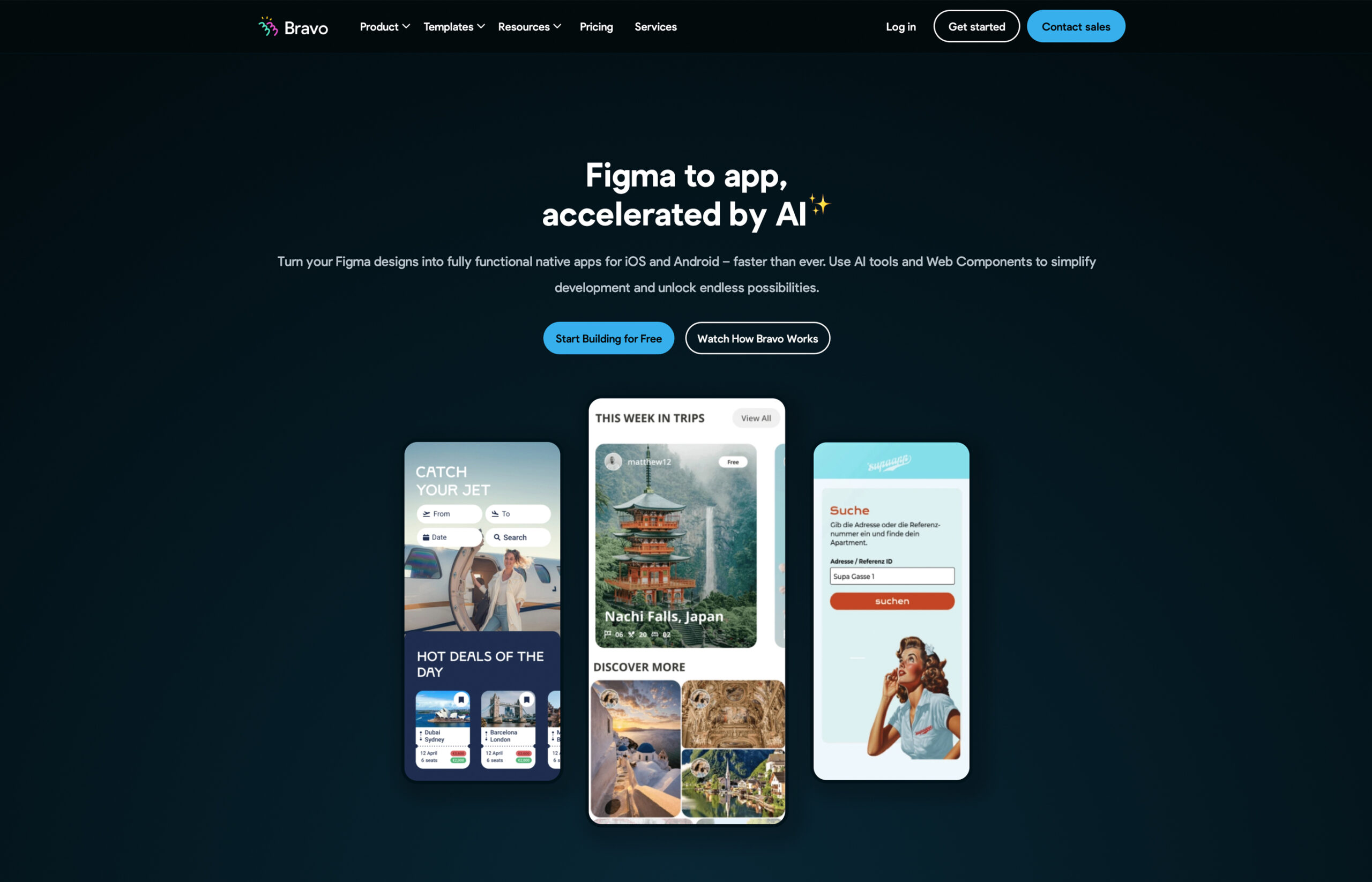
Features:
Bravo Studio is a no-code tool that helps you turn Figma designs into real native iOS and Android apps—no coding needed. It connects your UI to live data using REST or GraphQL APIs, letting you build dynamic app experiences. You can preview and test in real time, manage user authentication, handle push notifications, and customize styles. Bravo Studio is design-friendly and perfect for creating polished, content-rich apps from visual prototypes.
Strengths:
- Turns Figma designs into real iOS and Android apps
- Easy API integration for dynamic content
- Real-time preview, push notifications, and user login
Ideal For:
Designers, creatives, and teams who want to turn prototypes into fully functional mobile apps without writing code.
Summary and Comparison
| Tool Name | Coding Required | iOS App Store Support | Ease of Use | Core Features | Best Use Cases |
|---|---|---|---|---|---|
| Adalo | ❌ No | ✅ Yes – export .ipa for App Store | ⭐⭐ Easy | Drag-and-drop builder, built-in database, API integration | MVPs, simple social apps, directory apps |
| Thunkable | ❌ No | ✅ Yes – export installable iOS app | ⭐⭐ Easy | Visual logic blocks, UI builder, cross-platform support | Educational apps, prototypes, simple tools |
| Glide | ❌ No | ⚠ PWA only – needs wrapper for App Store | ⭐ Very Easy | Google Sheets/Excel/Airtable-based app builder | Data display, directories, internal tools |
| AppGyver (SAP) | ❌ No | ✅ Yes – build native iOS apps | ⭐⭐⭐ Medium | Visual logic editor, powerful API support, enterprise-level tools | Business tools, large-scale internal apps |
| Bravo Studio | ❌ No | ✅ Yes – export via Xcode | ⭐⭐ Moderate | Converts Figma designs to native apps, API integration | Showcase apps, content apps, for designers |
This table compares five no-code tools—Adalo, Thunkable, Glide, AppGyver, and Bravo Studio—for building iOS apps without coding. All offer visual builders; most support direct App Store publishing except Glide, which requires wrapping. Glide is best for simple showcase apps, Adalo and Thunkable for MVPs, Bravo Studio for Figma users, and AppGyver for complex business tools.

