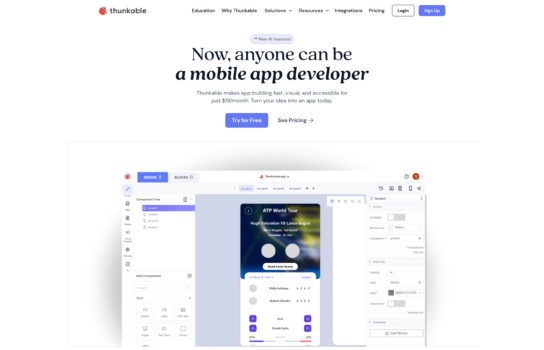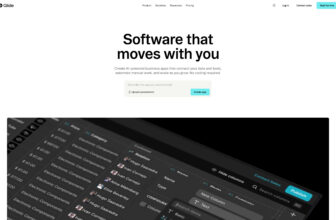Our Verdict
What is Thunkable
Thunkable is a no-code platform designed for people who want to build real mobile apps for iOS and Android without writing a single line of code. Its drag-and-drop editor makes designing interfaces straightforward, and the block-based logic system feels approachable even for beginners. What really sets Thunkable apart is how much you can do with it—you can connect your app to services like Firebase, Airtable, or Google Sheets, and you can tap into native device features such as the camera, GPS, and notifications.
Live testing is a big plus, letting you see changes on your phone in real time, and once you’re ready, publishing to the App Store or Google Play is supported right inside the platform. For teams, the collaboration tools are handy, and there are extras like AI components, animations, and even speech recognition to give your apps a more polished, modern feel.
Overall, Thunkable strikes a nice balance between simplicity and flexibility, making it a strong choice whether you’re prototyping, building an MVP, or creating a fully functional app without coding.
Is Thunkable worth registering and paying for
If you’re serious about turning an idea into a real, publishable app, Thunkable is absolutely worth considering. The free plan is fine for experimenting and learning, but once you want to remove branding, unlock higher functionality, and actually publish to the App Store or Google Play, you’ll need a paid plan.
Thunkable’s value really shines if you’re someone who wants cross-platform apps without writing code, since it lets you build once and launch on both iOS and Android. The integrations with services like Firebase and Airtable, plus the ability to use native device features, give it a level of flexibility that’s impressive for a no-code tool.
That said, if your app needs very complex logic, offline performance, or deep customization, you might eventually hit some limits and need developer help. But for most people—especially entrepreneurs, small businesses, educators, and hobbyists—Thunkable’s paid features are a solid investment for the time and effort they save.
Our experience
We chose to explore Thunkable for a team project where we needed to build a mobile app for a community event, and it was a transformative experience that made our collaborative workflow seamless, creative, and highly productive. As a team of educators, designers, and a project coordinator with limited coding experience, we needed a no-code platform that empowered everyone to contribute while delivering a professional app. Thunkable’s drag-and-drop interface, robust collaboration tools, and cross-platform capabilities, enhanced by Thunkable Organizations, enabled our team to create a polished app while working together effortlessly.
The drag-and-drop builder was a game-changer, allowing our designers to craft the app’s UI with customizable components like buttons, forms, and media players. We collaboratively designed event schedules and RSVP forms, with real-time previews ensuring everyone could see the app take shape. The block-based coding environment let our educators add logic—like sending notifications for event updates—without writing code, making it easy for non-technical team members to contribute functionality.
Thunkable Organizations’ collaboration features were a standout. We set up a shared workspace where team members could work on the same project asynchronously, with roles like Admin, Developer, and Viewer ensuring clear permissions. Our project coordinator shared the app prototype via a link, enabling real-time client feedback and comments on UI components, which streamlined approvals during team meetings. The ability to add up to 25 comments per component, with a 2000-character limit, kept our discussions focused and productive.
Integration with external APIs and databases, like Google Sheets, allowed our team to pull in dynamic event data, such as attendee lists, which we reviewed together to ensure accuracy. The cross-platform support for iOS and Android ensured our app worked flawlessly on both, tested collaboratively via Thunkable’s preview app. The versioning feature let us track changes and revert if needed, giving our team confidence to experiment without fear of breaking the app.
The community support was invaluable, offering templates and forums where we could troubleshoot issues as a team, drawing on insights from other Thunkable users. The free tier let us start without costs, while premium features like expedited publishing and push notifications were available for scaling, perfectly suiting our project’s needs.
Our team’s experience with Thunkable was cohesive, empowering, and made us feel like a unified team capable of delivering a professional app. It’s ideal for educators, startups, or non-technical teams looking to build mobile apps collaboratively without coding. If your team wants to create engaging apps together quickly, Thunkable is definitely worth checking out.