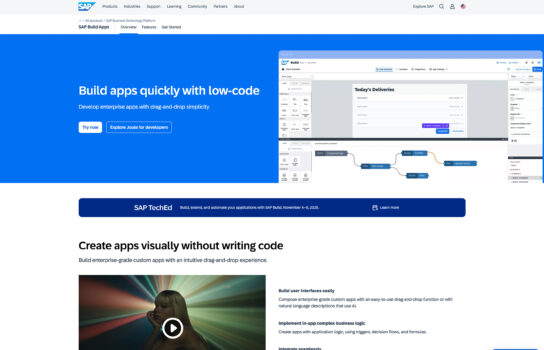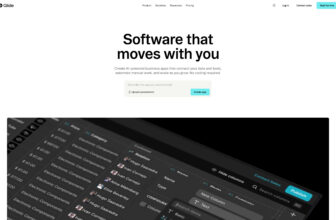Our Verdict
What is AppGyver
AppGyver is a no-code platform that lets you build apps for both mobile and web without writing a single line of code. The whole setup is very visual — you drag and drop components, connect them together, and define logic in a flowchart-style editor. It feels approachable for beginners, but it’s still powerful enough if you want to do something more complex.
One of the things I like is that you can build cross-platform apps (iOS, Android, and web) from one project, so you don’t have to repeat work. There’s also strong support for APIs and databases, which means your app isn’t just static — you can pull in live data and make it interactive.
The platform comes with a lot of pre-built UI components you can customize, plus useful extras like user authentication, offline support, and performance tuning tools. Testing is pretty smooth too — you can preview changes in real time, which speeds up iteration a lot.
It’s not perfect, of course. While the drag-and-drop editor is beginner-friendly, sometimes it can feel a bit overwhelming if your app logic gets very complex. But overall, for anyone who wants to prototype or even launch a real product without coding, AppGyver is one of the most solid free options out there.
Is AppGyver worth registering and paying for
Honestly, yes—AppGyver is worth signing up for. The cool part? You can do a ton without paying a cent. Their free plan already gives you a full drag-and-drop builder, real API connections, and the ability to launch on iOS, Android, and the web. That’s a lot of firepower compared to other no-code tools that usually lock features behind paywalls.
Now, should you actually pay for it? That depends on what you’re building. If you’re just experimenting, making a prototype, or putting together a side project, the free plan is more than enough. But if you’re thinking bigger—like scaling your app, needing extra security, or wanting enterprise-level support—then the paid options start making sense.
👉 Bottom line: Sign up for free no matter what, and only think about paying when your app starts to grow serious legs.
Our experience
We chose to explore SAP Build Apps (formerly SAP AppGyver) for a team project where we needed to create a mobile app for a client’s internal workflow, and it was a game-changer that made our collaborative process seamless, efficient, and surprisingly intuitive. As a team of business analysts, designers, and IT specialists with mixed technical skills, we needed a no-code platform that could empower everyone to contribute while delivering a professional, enterprise-ready app. SAP Build Apps’ visual development environment and robust integration capabilities delivered exactly that, enabling our team to build a pixel-perfect app without writing a single line of code.
The drag-and-drop interface was a standout, allowing our designers to craft the app’s UI with customizable components and a powerful theme engine. We collaboratively built pages, navigation, and styling, with real-time previews ensuring everyone could see progress instantly. The visual logic canvas let our business analysts add functionality—like user inputs and data flows—by connecting logic blocks, making it easy for non-technical team members to contribute to the app’s behavior.
Integration with SAP solutions and external APIs was a breeze for our IT specialists. We connected the app to a client’s SAP backend using BTP destinations, pulling in real-time data like inventory updates. The REST integration wizard simplified connecting to third-party APIs, letting us transform data with spreadsheet-style formulas for tasks like calculating order totals. This kept our app dynamic and aligned with the client’s systems, with the whole team reviewing data flows together.
Collaboration was a key strength. Our team used project-sharing features to work on the same app, with business analysts designing the front end while IT handled backend logic, all within a single workspace. Sharing the app preview with our client via a web link allowed real-time feedback, streamlining approvals and keeping everyone aligned. The enterprise-grade authentication and governance features gave our project manager confidence in security, crucial for the client’s sensitive data.
Cross-platform support meant our app worked flawlessly on iOS, Android, and web, which we tested collaboratively using the cloud build service. Deploying to app stores was straightforward, ensuring our client could roll out the app easily. The free tier of SAP Build Apps let us experiment without upfront costs, while the enterprise features were there when we needed to scale.
Our team’s experience with SAP Build Apps was cohesive, empowering, and made us feel like a unified force capable of delivering a professional app. It’s perfect for teams mixing business and IT roles, especially in SAP ecosystems, who want to build enterprise apps collaboratively without coding. If your team needs to create robust, scalable apps fast, SAP Build Apps is definitely worth checking out.