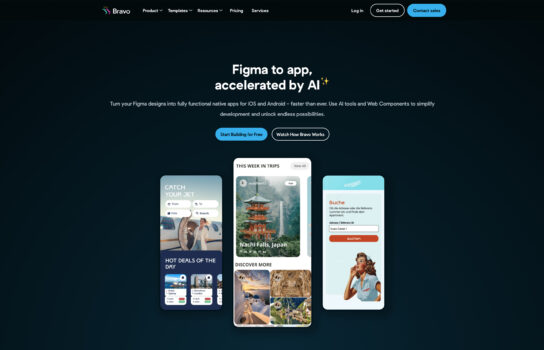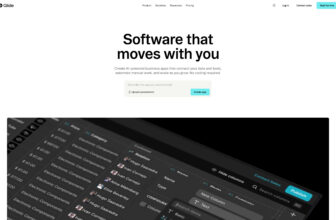Our Verdict
What is Bravo Studio
Bravo Studio is a no-code app builder that I’d say feels especially handy for designers who are already working in Figma. Instead of learning a whole new tool, you can literally take your Figma mockups and turn them into fully functional native apps (for both iOS and Android). No coding required.
Here are a few things that stood out to me while trying it:
- Figma to App – You don’t just export images; your Figma design actually becomes a working app. This is super useful if you’re used to prototyping in Figma already.
- Bravo Tags – Basically, little add-ons you insert in Figma layers to tell Bravo what that part should do (like navigation, login, or pulling in data). It takes a bit to learn the tags, but once you get it, it’s pretty flexible.
- API Integration – You can hook the app up to any REST API, which means you’re not stuck with static content. For example, I tested it with an Airtable backend and it worked smoothly.
- Native Output – This isn’t just a glorified web wrapper; Bravo gives you an actual native mobile app. Big plus if you care about performance.
- Bravo Vision – Their preview app lets you see your project on a real device before publishing. I found this helpful for testing navigation flow quickly.
- Publishing Support – They also help with the App Store and Google Play submission process, which saves a lot of headaches if you haven’t done that before.
Overall, Bravo Studio feels like a bridge between design and development. If you’re a designer who’s comfortable in Figma but doesn’t want to dive into coding, it’s a pretty solid option to get something functional out the door.
Is Bravo Studio worth registering and paying for
I’ve been testing out Bravo Studio recently, and honestly, it’s pretty impressive if you’re a designer or entrepreneur who lives in Figma. The big sell is simple: you can turn your Figma designs into actual native mobile apps without touching code. For quick MVPs, prototypes, or anything design-heavy, it feels like a bit of a superpower.
What stood out to me:
- It doesn’t just give you a web wrapper — the output is a real native app. That’s a big deal for performance and user experience.
- The API integration works nicely. I hooked it up with an Airtable backend, and seeing the app instantly pull in live data was satisfying.
- Bravo Vision (their preview app) makes testing on your phone dead simple.
That said, the free plan is really only good for learning the ropes. If you’re serious about publishing, you’ll hit the limits quickly — things like API calls, branding removal, and app store publishing are all locked behind the paid plans.
One caveat: if you need heavy offline features, complex logic, or really deep customization, you might outgrow Bravo and eventually need developer help. But for design-driven apps that are more about visuals and connected data, it gets you surprisingly far without code.
Bottom line: if you’re building an MVP or client demo, Bravo Studio is worth paying for. It saves time, and more importantly, it lets designers stay in their comfort zone (Figma) while still shipping something real.
Our experience
We chose to explore Bravo Studio for a team project where we needed to build a mobile app prototype for a client, and it was a transformative experience that made our collaborative workflow seamless, creative, and highly efficient. As a team of designers, marketers, and a project manager with varying levels of technical expertise, we wanted a no-code platform that could turn our Figma designs into a functional app quickly while allowing us to work together effectively. Bravo Studio’s ability to convert Figma designs into native mobile apps with real-time collaboration and powerful integrations delivered exactly what our team needed.
The Figma-to-app conversion was a standout feature. Our designer imported our Figma prototype directly into Bravo Studio, and within minutes, we had a functional mobile app with interactive elements like buttons and forms, all without writing a single line of code. This allowed our team to see our designs come to life instantly, sparking collaborative discussions on tweaks and improvements. The no-code app builder empowered everyone—regardless of coding skills—to contribute ideas, drag and drop components, and adjust layouts in real time.
Real-time previewing kept our team aligned. Using Bravo’s preview app, we tested the app on our phones as we built it, catching design flaws early and sharing feedback instantly during team huddles. The API integrations were a game-changer for our marketer, who connected the app to Airtable to pull dynamic content, like a product catalog, ensuring the prototype reflected real data. This made our client demos more engaging and realistic.
Collaboration features shone through Bravo’s shared workspace. We shared the prototype with our client via a link, and they could interact with it and leave comments directly, streamlining feedback and speeding up approvals. The cross-platform support for iOS and Android ensured our app worked flawlessly on both, which was crucial for our diverse testing needs. We also appreciated the ability to export the app to app stores, giving our project manager confidence that we could scale the prototype to a full release if needed.
The visual scripting feature, Bravo Tags, allowed our team to add complex logic—like user authentication or navigation—without coding, making it easy for non-technical members to contribute to functionality. The extensive component library, with pre-built UI elements, saved us time and kept our app’s design consistent with our brand.
Our team’s experience with Bravo Studio was empowering, collaborative, and made us feel like a cohesive unit capable of delivering a professional app. It’s perfect for design-driven teams, startups, or businesses looking to prototype or launch mobile apps without coding. If your team wants to turn designs into apps fast while working together seamlessly, Bravo Studio is definitely worth checking out.