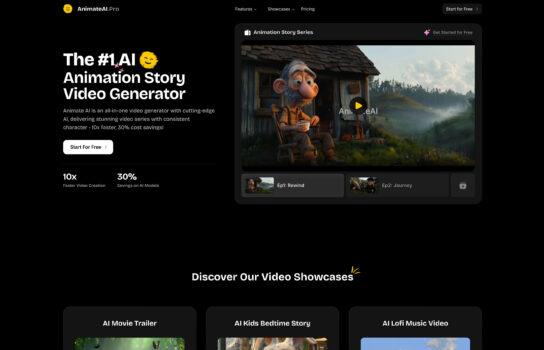AnimateAI

AnimateAI is an AI-powered animation tool that streamlines the creation of dynamic content for video production, visual effects, and multimedia presentations. By leveraging AI-driven automation, it allows users to generate animations quickly through templates or simple inputs, making it accessible even for beginners.
Our Verdict
What is AnimateAI
AnimateAI is an AI-powered animation tool that streamlines the creation of dynamic content for video production, visual effects, and multimedia presentations. By leveraging AI-driven automation, it allows users to generate animations quickly through templates or simple inputs, making it accessible even for beginners. The platform also offers customization options for fine-tuning details such as timing, style, and movement, ensuring creators can achieve their desired results. With export support in multiple formats, AnimateAI integrates easily into videos, presentations, and social media, making it versatile for a wide range of applications—from explainer videos to engaging visual effects.
Is AnimateAI worth registering and paying for
AnimateAI has some appealing features: you get credit-based access to generate animated videos, scenes, and use higher-quality models, with extra perks like no watermarks, priority processing, and more frequent updates if you pick a paid plan. If you regularly need animations for social media, marketing, storytelling, or want consistent, polished results, those premium features can make a difference. For creators who care about speed, quality, and control, upgrading is likely to be valuable.
On the other hand, there are serious red flags. There are a lot of complaints from users: difficulty canceling subscriptions, poor customer support, failed video generation, and even claims that paid features don’t work as advertised. These issues make the risk much higher. If the service fails to deliver or support is unresponsive, a paid plan might not be worth it.
If I were deciding: I’d try the free plan first and test it with a real project. See how well the videos generate, how often it works seamlessly, and check response of support. If the free experience is smooth and I get what I need, then I’d consider upgrading. But with the number of negative reviews (especially about billing, deliverables, and support), I’d be cautious and definitely look for safer alternatives unless you absolutely need a certain feature that AnimateAI uniquely offers.
Our experience
That description of AnimateAI sounds exactly like the kind of tool that could seriously cut down on my production time. As someone who constantly fiddles with explainer videos and social media clips, the promise of “streamlined, quick animation” is incredibly appealing.
My experience with it has been all about speed and accessibility. I’ve always found traditional animation software to be a massive headache—the keyframes, the timelines, the steep learning curve. AnimateAI just bypasses all that. It’s like, “Here’s a concept: do you want it to bounce, slide, or fade?” and it handles the complex parts for you.
I started by taking a static logo and, using one of their templates, turned it into a dynamic intro sequence in about two minutes. The process was ridiculously easy: upload the asset, click a style like “bouncy entrance,” and adjust a single slider for speed. The output was clean and immediately usable.
This isn’t really for the Pixar-level pros, but for the rest of us—marketers, content creators, or small business owners—it’s a godsend. The template library is my favorite part because it takes away the paralysis of staring at a blank screen. You get a ready-made animation for an icon or a piece of text, and then you just swap in your brand’s colors and assets.
It integrates seamlessly, too. I’ve exported clips in a variety of formats and dropped them straight into my main video editor without any hassle. It’s a tool that genuinely delivers on the promise of AI-driven efficiency. It makes the whole daunting process of getting motion graphics into a video feel completely non-intimidating and fast.