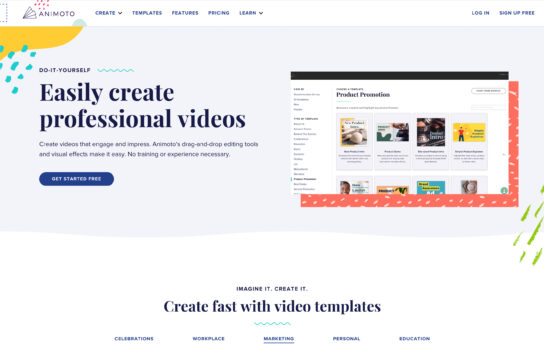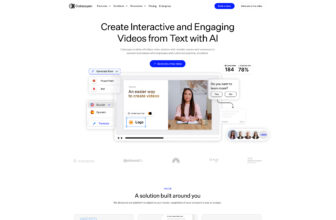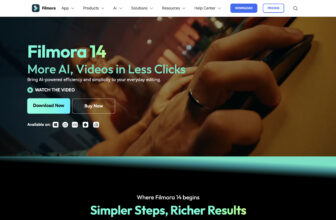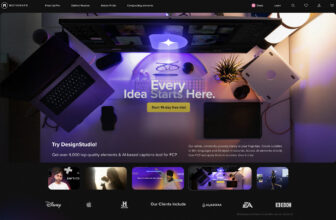Our Verdict
What is Animoto
Animoto is a cloud-based online video creation platform designed to make professional-quality video production simple and accessible. It allows users to combine photos, video clips, text, and music through an intuitive drag-and-drop interface, making it perfect for social media marketing, corporate videos, advertising, education, and personal projects. With a wide variety of templates, customization options, and a built-in royalty-free music library, Animoto empowers anyone—regardless of editing experience—to create polished, engaging videos directly from their browser.
Is Animoto worth registering and paying for
Animoto is worth registering and paying for if you need to create marketing videos, social media content, or professional presentations quickly without advanced editing skills. It’s especially valuable for small businesses, educators, and content creators seeking a time-saving, all-in-one video solution. While it lacks the precision of professional editing suites, its ease of use, speed, and polished output make it a great investment for straightforward video creation needs.
Our experience
As an online video creator who has been through the rinse-and-repeat cycle of “easy” video tools, my experience with Animoto is a mixed bag—a tale of two platforms, really.
For the beginner, the small business owner, or the educator who just needs a quick, slick presentation, Animoto often feels like a magic trick. You grab a template, drag and drop a few photos and clips, pick a track from the licensed music library (which, to be fair, is quite extensive and a huge plus for worry-free sharing), and poof—you have a clean, branded video ready for social media in minutes.
The core promise of Animoto—speed and simplicity—is genuinely delivered.
- The Good (The Magic):
- Drag & Drop Simplicity: It’s incredibly intuitive. If you can use PowerPoint or Canva for a photo collage, you can make a video here. The learning curve is essentially flat.
- Marketing Focus: The templates are specifically designed for business use—social ads, product showcases, event promos—meaning you’re not starting from zero on what works. They are conversion-focused and optimized for various social ratios (square, vertical, etc.).
- Stock Library Access: The integration with Getty Images for stock photos and video is a huge time-saver and adds a layer of professional polish that your own smartphone footage might lack.
- The Bad (The Growing Pains):
- Template Fatigue: This is where the magic starts to fade. If you make videos regularly, the platform’s reliance on templates starts to feel restrictive. I found my videos looked increasingly similar to other businesses using the same templates. For unique branding or cutting-edge creativity, the limited customization options—like restricted text placement, basic animations, and a somewhat dated interface—quickly become a creative constraint. It’s great for consistent output, but not for standing out in a crowded feed.
- Basic Editing: If you want to go beyond simple trimming—anything like frame-level editing, multi-track audio, or complex effects—Animoto simply isn’t built for it. It’s a slideshow maker that learned a few video tricks, not a video editor. Power users will hit a wall fast.
- The Billing Nightmare: Honestly, the most consistently reported and worst part of the user experience is the subscription model. I’ve seen countless reviews (and experienced the anxiety myself) of users being hit with auto-renewals for annual plans with minimal or no notification, making cancellation and refunds a customer service nightmare. It feels predatory and has tarnished the platform’s reputation significantly.
My Verdict:
Animoto is a great tool, maybe even the best tool, for someone who needs to create their very first 10 to 20 business-focused videos with zero prior experience. It democratizes video creation.
However, if you’re a heavy content creator, a freelancer, or a small business aiming for advanced, highly customized, or trendy social media content, you will outgrow Animoto very quickly. The dated templates, limited creative control, and especially the persistent concerns over billing and customer support make it feel like you’re paying a premium price for a relatively basic feature set compared to newer, more AI-powered, and honestly, more transparent alternatives on the market.
If your priority is absolute speed and ease for basic promotional content, use Animoto. If your priority is creative control, modern features, and flexible pricing, look elsewhere.