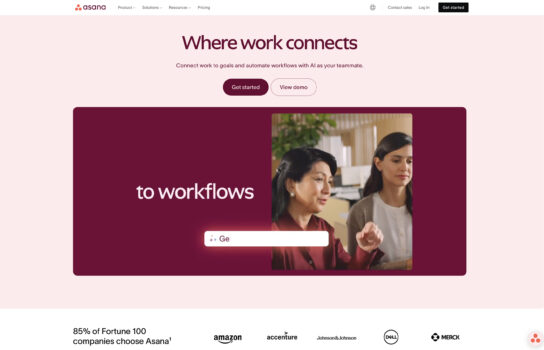Asana

Asana is one of the most popular collaboration and task management tools for teams looking to stay organized and productive. It makes it easy to break down work into tasks, assign them to team members, set deadlines, and track progress across projects using boards, lists, calendars, or timelines.
Our Verdict
What is Asana?
Asana is one of the most popular collaboration and task management tools for teams looking to stay organized and productive. It makes it easy to break down work into tasks, assign them to team members, set deadlines, and track progress across projects using boards, lists, calendars, or timelines. What sets Asana apart today is its growing use of AI: built-in automation helps cut down on repetitive work, and AI-powered summaries and smart suggestions make managing projects faster and less manual. Their AI Studio even lets teams design custom AI agents to handle routine workflows, which can be a big productivity boost for larger or more complex operations.
Beyond AI, Asana is also strong on collaboration: teammates can comment directly on tasks, share files, and get real-time updates. It integrates with major tools like Slack, Google Drive, Zoom, and Microsoft Teams, which means it fits smoothly into most existing workflows. Reporting features give managers real-time insights into performance and bottlenecks, and customizable workflows help adapt the tool to different team structures.
Overall, Asana combines classic project management features with modern AI tools, making it a solid choice for both small teams and larger organizations that want to streamline their work without adding extra overhead.
Is Asana worth registering and paying for?
If your team is growing and you need a reliable way to stay on top of projects, deadlines, and collaboration, Asana is definitely worth considering. The free plan is solid for individuals or small teams, but the real value comes with the premium and business tiers—where you unlock AI-powered automation, advanced reporting, and workflow customization. For larger teams, these features can save hours of manual work and provide much-needed visibility into progress.
That said, if you’re a freelancer or a very small team, you might find Asana’s paid plans overkill, since simpler (and cheaper) tools could cover your needs. But for organizations juggling multiple projects and teams, the investment pays off by improving productivity, reducing miscommunication, and keeping everything organized in one place.
👉 In short: Asana is worth paying for if your team size and project complexity justify the need for advanced AI-driven features and robust project management.
Our experience
We dove into Asana to streamline our group project—a content marketing campaign for a small e-commerce business—and it was a collaborative triumph that boosted our organization and productivity. Asana, a leading collaboration and task management tool, blends robust project management with AI-powered features to make work seamless and efficient.
Asana’s task management was a game-changer. We broke our campaign into tasks like “Write blog post” or “Design social media graphics,” assigned them with due dates, and tracked progress using Kanban boards and timelines. The flexibility to switch between lists, calendars, and boards let us visualize our workflow in ways that suited our needs, with group discussions in our shared workspace refining task priorities. Asana’s AI-powered automation saved us time—prompting “Auto-assign overdue tasks to backup team members” cut repetitive manual work, letting us focus on creative strategy.
The AI Studio was a standout. We created a custom AI agent to generate weekly status summaries, prompting, “Summarize progress on blog tasks,” and got concise reports highlighting completed work and blockers. Sharing these in Google Docs, we collaboratively tweaked the agent’s outputs to emphasize key metrics, sparking ideas for new automation rules like notifying stakeholders of milestone completions. AI smart suggestions also proposed task dependencies, like linking “Draft blog” to “Review content,” which we fine-tuned together to keep our timeline tight.
Collaboration features kept us connected. We commented directly on tasks, shared Google Drive files, and got real-time updates in Slack via Asana’s integration, ensuring everyone stayed in the loop. For example, a teammate’s comment, “Add more visuals to the post,” prompted quick group adjustments. Integrations with Zoom and Microsoft Teams made virtual check-ins smooth, while reporting dashboards gave us real-time insights into task completion rates, which we reviewed together to address bottlenecks like delayed graphic approvals.
Customizable workflows adapted to our small team’s needs, letting us tailor task templates for recurring content cycles. While Asana’s AI features required some setup for optimal use, the platform’s guides and community forums helped us navigate, with tasks divided to streamline onboarding. The free plan (unlimited tasks, up to 15 users) fit our budget, though we noted premium plans (starting at $10.99/user/month) could enhance AI and reporting for larger projects, per Asana’s pricing page.
Our shared experience with Asana was organized, collaborative, and efficient, making it ideal for groups needing a blend of classic project management and modern AI tools. If you want a tool to streamline tasks and boost team productivity, Asana is definitely worth checking out.