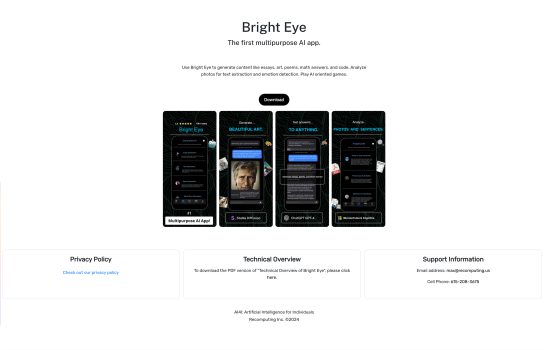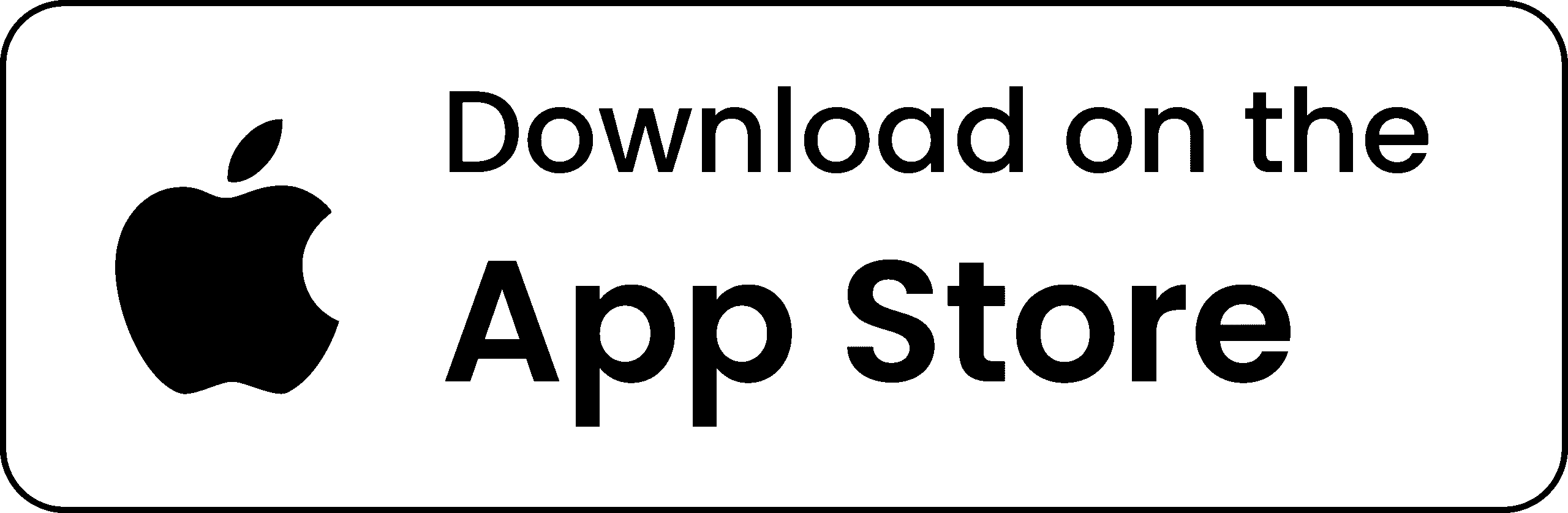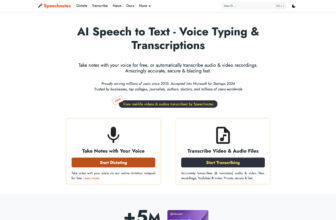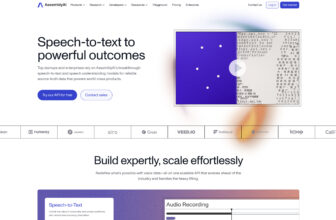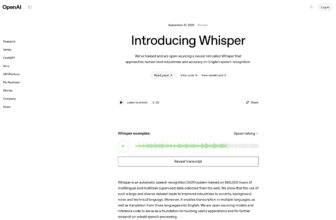Our Verdict
What is Bright Eye
Bright Eye is an AI-powered mobile app built to enhance both creativity and productivity. It allows users to generate text and images, analyze photos, extract text from pictures, and even perform sentiment analysis and image captioning. With added social and collaboration features, Bright Eye makes it easy to share content and work with others, making it a valuable tool for writers, artists, educators, and content creators. Its versatility—ranging from content generation to advanced image analysis—positions it as a helpful companion for those seeking efficient and innovative ways to create and interact with digital content.
Is Bright Eye worth registering and paying for
Bright Eye can be worth registering and paying for if you’re looking for an all-in-one AI-powered mobile app that combines creativity and productivity tools in one place. With features like text and image generation, OCR for extracting text from photos, sentiment analysis, and image captioning, it provides strong support for writers, educators, content creators, and artists who want to work efficiently on the go. The added social sharing and collaboration options make it easy to connect and exchange ideas with others. However, users should be mindful that output quality may vary depending on prompts, some advanced functions are locked behind premium plans, and privacy considerations apply when analyzing personal photos or data. Overall, it’s a versatile option for those seeking a portable AI tool, especially if you value convenience and collaboration.
Our experience
Having a do-it-all AI in my pocket sounded almost too good to be true, but after spending some time with Bright Eye, I’m genuinely impressed by its versatility. This isn’t just another content generator; it’s a true multi-tool that has found a place in both my creative and professional workflows, especially when I’m on the go.
The most striking aspect of Bright Eye is its sheer breadth of features, all packed into a mobile app. I’ve used it to generate text for social media captions, but then immediately switched to using its image analysis capabilities. For instance, I snapped a picture of an old document and used the text extraction (OCR) feature to quickly pull out the text, saving me a ton of manual typing. This alone is a huge time-saver. I also experimented with the image captioning, and it was surprisingly accurate and creative, often giving me fresh ideas for how to describe visuals.
But it’s not just about utility; the app genuinely sparks creativity. The ability to generate images from text prompts right on my phone is fantastic for quick visual brainstorming. If I’m trying to visualize a concept, I can get a rough image generated in seconds, which is incredibly useful for ideation. The sentiment analysis feature is also a neat touch for quickly gauging the tone of a piece of text, which is handy for quick content reviews.
However, the “jack-of-all-trades” aspect also means that while it does many things well, it doesn’t always perform everything with the same depth as a dedicated, single-purpose app. For instance, while the text generation is good, it might not have the nuanced control of a specialized AI writing assistant. Similarly, the image generation is great for quick ideas, but it won’t replace a professional image editor for complex tasks. Also, because it’s so feature-rich, the interface can feel a little busy at times, and there’s a slight learning curve to discover all its capabilities.
Overall, Bright Eye is an incredibly powerful and convenient app for anyone who juggles various creative and analytical tasks on their mobile device. It’s perfect for content creators, students, or even just curious individuals who want an efficient way to interact with and generate digital content. It’s like having a team of AI assistants rolled into one accessible package, making it a valuable companion for boosting both creativity and productivity from anywhere.