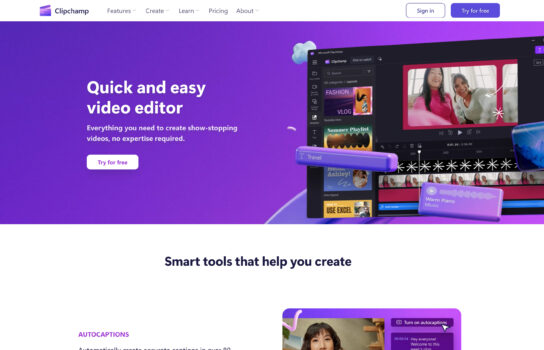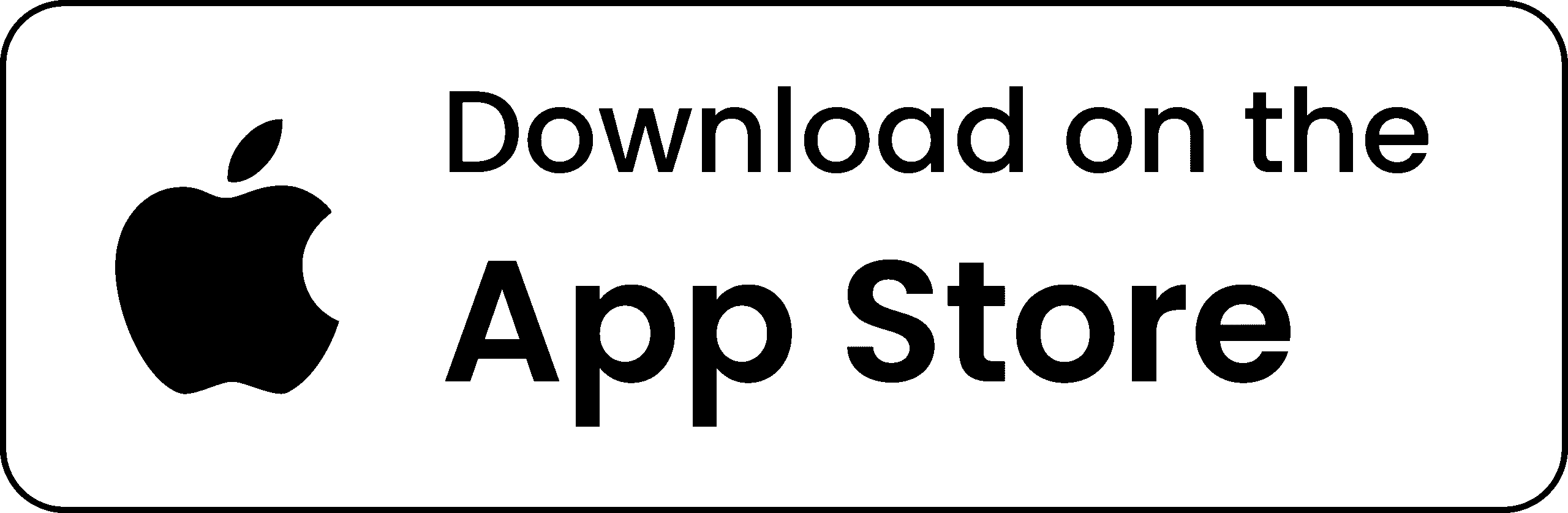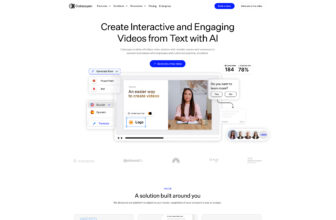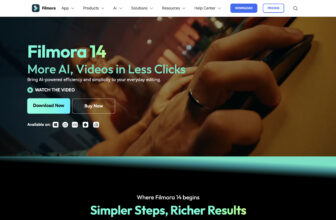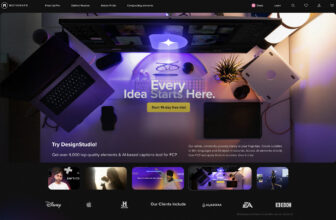Our Verdict
What is Clipchamp
Clipchamp is a browser-based video editing platform that lets users create, edit, and export videos directly online without downloading any software. Acquired by Microsoft, Clipchamp combines ease of use with powerful editing tools, making it ideal for content creators, educators, marketers, and small businesses. It offers everything from basic trimming and cutting to transitions, filters, text overlays, and audio editing. Users can access royalty-free stock media, custom templates, and various export options, allowing for the quick creation of professional-quality videos for social media, ads, tutorials, and presentations.
Is Clipchamp worth registering and paying for
Clipchamp is worth registering and paying for if you need an easy, fast, and affordable way to create high-quality videos without advanced editing skills. Its user-friendly interface, template library, and cloud-based workflow make it ideal for content creators, educators, small business owners, and marketers. The paid plans remove watermarks, unlock premium assets, and offer higher export resolutions, providing good value for those producing videos regularly. However, professionals seeking advanced visual effects or cinematic-grade editing may prefer more robust software like DaVinci Resolve or Adobe Premiere Pro.
Our experience
Let’s be real. When Microsoft acquired Clipchamp, a lot of us content creators, especially the beginners and social media marketers, got genuinely excited. A free, browser-based editor that’s actually good and comes with the backing of a tech giant? Sign me up.
After spending a significant amount of time chopping, trimming, and exporting various projects—from TikToks to explainer videos—my experience with Clipchamp is… mixed. It’s fantastic for certain users, but a complete headache for others. Here’s the raw, honest breakdown.
The Good: Where Clipchamp Shines for Creators
1. Zero Barrier to Entry
This is Clipchamp’s strongest feature, bar none. It’s available in your browser (Chrome or Edge work best, trust me), it’s the default on Windows 11, and the interface is intuitive. If you’ve never touched video editing software before, you’ll feel right at home. I was able to teach the core mechanics—drag, drop, cut, transition—to an absolute beginner in under an hour. It’s the Windows Movie Maker of the modern era, but with a sleek, polished look.
2. The Generous Free Tier
The fact that you can export videos in 1080p HD with no watermark is a game-changer for budget-conscious creators. Most other free online editors slap an ugly logo on your final product or cap you at 720p. Clipchamp gives you the quality you need for social media right out of the box. Plus, the access to their free stock media, transitions, and basic effects is surprisingly good.
3. AI Features for a Quick Win
The AI tools are incredibly useful for high-volume content creators. The Auto-Captions/Subtitles (available in over 80 languages) and the Text-to-Speech generator save a ton of time. Need a quick demo video or explainer? Record your screen and camera, use the AI to remove long pauses (the Silence Removal tool), and drop in an AI voiceover. It drastically speeds up production for educational or corporate content.
4. Social Media Ready
The template library is decent, especially for vertical content like Instagram Reels, Stories, and TikToks. The ability to quickly change a project’s aspect ratio means you can repurpose one video across different platforms without restarting the entire edit.
The Glitchy: Performance, Reliability, and Frustration
This is where the user experience takes a sharp nosedive, and it’s why a lot of creators ultimately abandon the platform.
1. Performance is a Lottery
Because it’s browser-based, Clipchamp’s performance is heavily dependent on your computer’s resources and your internet connection. Working with anything longer than 10 minutes or involving 4K clips can turn your smooth editing session into a laggy, frustrating mess. Users frequently report the application freezing, especially during complex cuts. Microsoft itself even recommends keeping projects under 10 minutes for optimal performance.
2. The Stability Nightmare (Project Loss)
This is the most “brutal truth.” Numerous users have reported losing their entire projects, particularly after a major update or when trying to switch between personal and work accounts. The automatic cloud sync isn’t always reliable, and the lack of a traditional “Save” button means you are truly at the mercy of the system. This kind of instability is enough to scare off any serious creator.
3. Clunky Workflow for Bigger Edits
For simple cuts, it’s fast. But once you start layering multiple tracks of video, audio, text, and effects, the timeline becomes clunky. Unlike professional software, basic functions like grouping elements on the timeline (so they move together) are missing, which adds unnecessary labor to even moderately complex edits.
4. The 4K Paywall
While 1080p exports are free, if you need professional-grade 4K Ultra HD (UHD) output, you must subscribe to a paid plan. For those working with high-resolution footage, this is a major limitation of the free version.