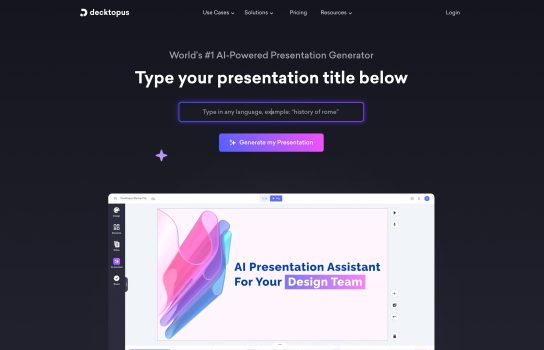Our Verdict
What is Decktopus
Decktopus is a smart presentation tool designed to simplify the process of creating professional, engaging decks without spending hours on design. With AI-powered content suggestions and pre-designed templates, it takes much of the guesswork out of slide creation, while branding tools help ensure consistency across company presentations. The ability to add interactive elements like forms and polls makes it stand out for teams who want to keep their audiences engaged. Export and sharing options are quick and versatile, and the live presentation mode allows for smooth delivery directly from the platform. Overall, Decktopus is best suited for professionals, educators, and businesses that want polished, impactful presentations quickly and with minimal effort.
Is Decktopus worth registering and paying for
If you regularly need to create presentations—whether for work, school, or clients—Decktopus can be a real time-saver. The template library’s solid, the AI suggestions help you avoid staring at blank slides, and the branding tools mean your decks look consistent and professional. Being able to export easily (PDF, PowerPoint) and present live through their platform means fewer compatibility headaches.
On the other hand, if you only make presentations occasionally, or you already use PowerPoint, Keynote, or Google Slides with your own templates, the extra cost might seem like overkill. Also, design power is a bit limited compared to those more mature tools, especially for fine-tuning layouts or very custom visuals.
Bottom line: If you make presentations often, want quick polish, and care about branding and interactivity without spending hours designing, the paid version of Decktopus is likely worth it. If you only make slides now and then, the free version or sticking with what you already have might be enough.
Our experience
As someone who has spent way too much time in PowerPoint, the idea of a smart presentation tool like Decktopus sounded like a dream. I decided to give it a shot, and for the most part, my experience has been a refreshing change of pace, though with a few trade-offs.
My first interaction with Decktopus was genuinely impressive. I typed in a simple prompt for a presentation I needed for a team meeting, and within seconds, it generated a full deck with a logical flow, relevant content, and a clean, professional design. The AI isn’t just a gimmick; it handles the heavy lifting of layout and structure, which is a massive time-saver. Instead of agonizing over where to place a title or what visual to use, I could jump straight into refining the content.
The templates are a huge plus. They’re modern and well-designed, so even a total design novice can create something that looks polished. I also found the branding tools to be incredibly useful. Being able to set our company’s color palette and logo once and have it applied automatically across the entire deck ensures brand consistency without any manual effort. For a busy marketing team, this is a lifesaver.
Where Decktopus really stands out for me is with its interactive elements. The ability to embed forms and polls directly into the presentation is a game-changer for audience engagement. I used a poll in a recent team huddle, and it got everyone participating in a way that a static presentation never could. The live presentation mode is also super slick and makes delivering the deck seamless.
However, it’s important to set realistic expectations. While Decktopus is excellent for speed and simplicity, it’s not a replacement for a full-featured design tool like PowerPoint for more complex projects. I’ve found that it can be a bit rigid when I want to do very specific, custom layouts or include intricate data visualizations. It’s built for efficiency, which means it sacrifices some of that granular control. Also, some users may find the “Decktopus” look to be a little generic if they use it too often for high-stakes presentations, as it can be easily recognized.
Overall, my experience with Decktopus has been fantastic for my day-to-day needs. It’s perfect for internal presentations, quick reports, and educational materials where I need to get a point across without spending hours on design. The free version is a great way to test the waters, but for heavy users like me, the paid plan is a worthwhile investment. It’s a tool that helps me work faster and smarter, and for that, it’s a permanent part of my workflow.