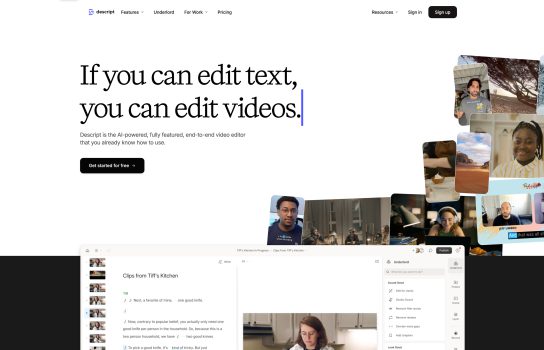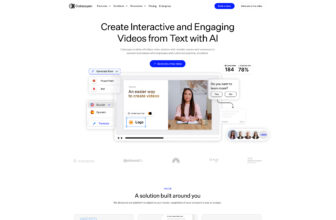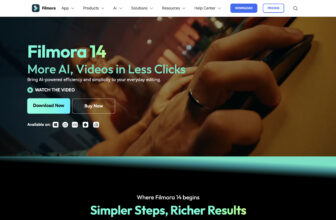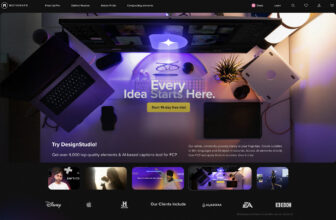Our Verdict
What is Descript?
Descript is a tool highly suited for individuals who frequently need to edit video content. It combines the functionalities of a video editor and a word processor, making video production simpler and more efficient. Below are its key features:
- Text-Based Editing: The standout feature. Descript automatically transcribes your audio/video, allowing you to edit the media by simply editing the text transcript. Deleting words or sentences in the transcript removes the corresponding audio/video.
- Automatic Transcription: Provides highly accurate and fast transcriptions of audio and video files.
- AI Voice Cloning (Overdub): Create a synthetic version of your own voice or use stock AI voices to add or correct words/phrases by typing, without needing to re-record.
- Filler Word Removal: Automatically detects and removes common filler words like “um,” “uh,” and “like” from your audio and video.
- Studio Sound: Enhances audio quality by removing background noise and improving voice clarity, making recordings sound more professional.
- Green Screen & Eye Contact: AI-powered features to remove backgrounds without a physical green screen and to simulate direct eye contact with the camera.
- Screen Recording: Built-in functionality to record your screen and webcam, which can then be instantly edited using the text-based system.
- Multitrack Editing: Supports editing multiple audio and video tracks simultaneously, useful for podcasts and complex video projects.
- Collaboration Tools: Allows multiple users to work on the same project in real-time, with features for commenting and sharing.
- Captions & Subtitles: Easy generation and customization of captions for accessibility and engagement.
- Publishing & Export: Options to export projects in various formats and resolutions (including 4K), and direct publishing to platforms.
- AI Actions/Underlord: An AI assistant that can perform various tasks like generating images, translating, summarizing, and suggesting edits based on text prompts.
Is Descript worth registering and paying for?
Descript is a highly suitable tool for individuals who frequently need to edit video content, especially those who require transcribing audio into text for editing. It is easy to operate, powerful in its functions, and can significantly boost video editing efficiency. However, it also has some drawbacks, such as being a paid subscription service and transcription accuracy being affected by various factors. Whether it’s worth paying for needs to be thoroughly considered based on your specific needs and budget. If you frequently edit videos and have a high demand for transcription features, Descript is a good choice.