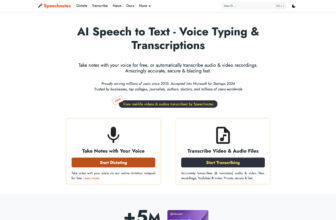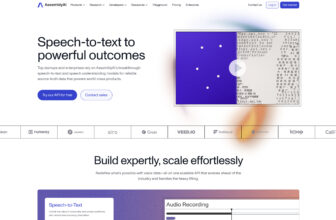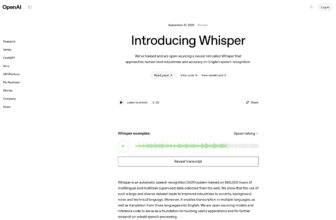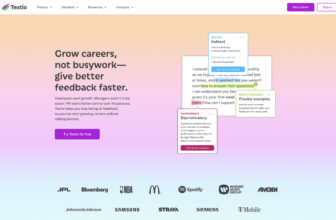editGPT

editGPT is a Chrome extension built on ChatGPT, designed to help users polish, edit, and track AI-generated text. It supports a wide range of writing needs, from improving grammar and style in blogs, articles, and social media posts, to enhancing academic papers and professional documents like emails and proposals.
Our Verdict
What is editGPT
editGPT is a Chrome extension built on ChatGPT, designed to help users polish, edit, and track AI-generated text. It supports a wide range of writing needs, from improving grammar and style in blogs, articles, and social media posts, to enhancing academic papers and professional documents like emails and proposals. With features such as customizable editing suggestions, change tracking, and seamless integration into the browser, editGPT makes refining ChatGPT’s output easier and more efficient.
Is editGPT worth registering and paying for
editGPT is worth considering if you frequently use ChatGPT for writing and want more control over editing and polishing the output. Its Chrome extension makes it easy to refine text directly in your browser, offering grammar checks, style improvements, and customizable suggestions. Students can benefit from its academic assistance for papers and reports, while professionals will find it helpful for emails, proposals, and other business documents. That said, its usefulness largely depends on how much you rely on ChatGPT—if you only use AI writing occasionally, the extra features might feel unnecessary. For heavy users who value convenience and cleaner output, however, editGPT can definitely be worth registering and paying for.
Our experience
In a world where AI-generated text is becoming commonplace, a tool that helps you refine and polish that output is a godsend. I recently tried editGPT, a Chrome extension that integrates with ChatGPT, and it’s quickly become a staple in my writing toolkit.
Before editGPT, I was constantly doing the copy-and-paste dance. I’d get a response from ChatGPT, copy it, paste it into a Word document or a different text editor, and then manually go through and make changes. It was clunky and inefficient, especially for long-form content.
The main feature that sold me on editGPT is the “track changes” interface. It’s so simple, but it makes a world of difference. When you hit the edit button, the extension shows you exactly what the AI has changed. Added words are highlighted in green, and deleted words are in red. This visual feedback is a lifesaver. It allows me to see the AI’s suggestions and decide whether to accept or reject them, giving me full control over the final text. I can quickly review everything and make sure the changes align with my intended voice and tone, rather than just blindly trusting the AI.
Beyond just tracking changes, the extension offers a variety of commands for different writing needs. I’ve used it for everything from polishing a blog post to making a professional email sound more concise. The ability to give it a prompt like “improve for clarity and conciseness” and see the changes tracked right there on the screen is incredibly efficient. It’s like having a dedicated editor working alongside you, but on-demand.
My experience has been largely positive, but it’s not without its minor flaws. The extension can sometimes struggle with complex formatting like bullet points or intricate markdown, and occasionally, a recent ChatGPT update might temporarily break the extension’s functionality until the developer pushes a fix. These are small hiccups, however, and for the most part, the extension is reliable.
Ultimately, editGPT has made my workflow so much smoother. It’s moved my relationship with ChatGPT from a simple text generator to a true creative partnership. I use ChatGPT for the raw ideas and first drafts, and I use editGPT to transform that raw output into something polished and professional. If you’re a heavy ChatGPT user and you care about the quality of your writing, this extension is a must-have.