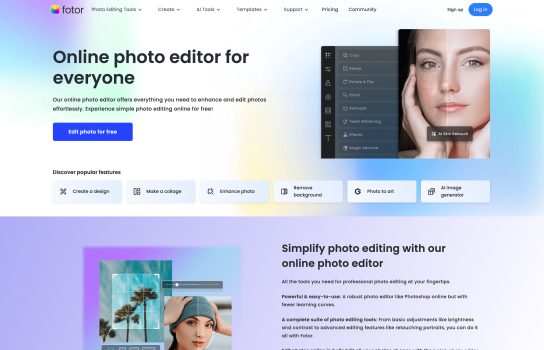Our Verdict
What is Fotor
Fotor is an all-in-one online image editing and graphic design platform that makes photo enhancement and creative design fast and easy. It offers a wide range of tools for editing, retouching, and designing visuals—whether for social media, marketing materials, or personal projects. With features like AI-powered photo enhancement, ready-made design templates, and batch editing, Fotor caters to both beginners and professionals who need quick, high-quality results. Its browser-based interface makes it accessible without any complex installation or setup.
Is Fotor worth registering and paying for
Fotor is worth registering and paying for if you frequently edit photos, create social media visuals, or need fast design solutions without professional software complexity. Its paid plan unlocks high-resolution exports, premium templates, and powerful AI features like automatic retouching and background removal—ideal for content creators, marketers, and small businesses. However, if you’re a professional designer who needs detailed layer editing or full creative control, software like Photoshop may be a better investment.
Our experience
I’ve been in the content game long enough to know that most tools promising to be an “all-in-one, easy-to-use” platform usually end up being a clunky mess or a stripped-down editor disguised as something powerful. Fotor, however, genuinely surprised me. It actually delivers on the promise of making professional-looking edits and designs fast and easy, without requiring you to have a decade of Photoshop experience.
The best part, for me, is the AI-powered enhancement. You know those photos that are almost perfect but a little too dark, or a little grainy? I just hit the ‘1-Tap Enhance’ button, and nine times out of ten, it cleans up the lighting, sharpens the details, and brightens the colors into something instantly usable. It’s not a subtle nudge; it’s a solid, smart fix that saves you from fiddling with exposure and contrast sliders for five minutes. For batch editing, this is a lifesaver. Upload 50 product photos and fix them all in minutes—that’s real efficiency.
The platform is split into the three main buckets (Edit, Collage, Design), which keeps things surprisingly uncluttered. The Graphic Design section, especially, is where Fotor earns its keep for marketers and social media creators. The templates are high-quality, not the cheesy, generic kind, and they’re perfectly sized for every social platform, from Instagram Stories to YouTube thumbnails. Having all of this—editing, retouching, and template design—accessible right in my browser is a huge convenience. No massive downloads, no system lags (mostly).
Now, for the honest part. While Fotor is brilliant for quick, high-quality results, it’s not a replacement for high-end professional software like Photoshop or Lightroom. If you need pixel-perfect, detailed RAW file adjustments or complex layer masking, you’ll find the advanced controls a little limited. Also, in the free version, the ads can be a little persistent, and the best AI tools (like the background remover or object replacement) are usually tucked behind the paid subscription. It’s a classic freemium model.
The Bottom Line: If you’re a beginner, a small business owner, or a content creator who needs consistently good-looking visuals yesterday, Fotor is a must-try. It gets the job done without the headache, making photo editing feel like less of a chore and more like a simple, creative tap. It truly bridges the gap between those overly-simple mobile apps and the complex desktop powerhouses.