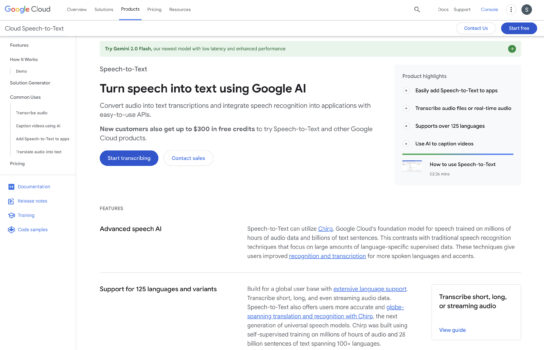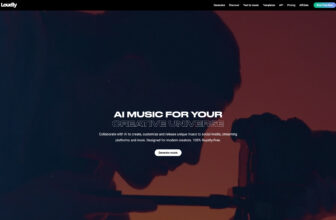Our Verdict
What is Google Cloud TTS
Google Cloud Text-to-Speech is one of the leading AI voice solutions on the market, offering developers and businesses the ability to turn written text into realistic, human-like speech. Built on advanced deep learning models like WaveNet, it delivers audio that feels natural and expressive, making it suitable for everything from interactive voice applications to automated customer support or even content narration. One of its biggest strengths is flexibility: you can choose from a wide range of male and female voices across more than 30 languages and accents, then fine-tune them by adjusting pitch, speed, and volume to fit your use case. It also supports SSML, which gives developers even more control over pauses, emphasis, and pronunciation for highly polished results. Google Cloud’s real-time streaming capability is especially useful for dynamic apps, such as chatbots or live translation tools, while API integration makes it relatively straightforward to plug into existing systems. In short, it’s a powerful, scalable service that balances voice quality, customization, and ease of integration, making it a solid choice for anyone building global, voice-driven applications.
Is Google Cloud TTS worth registering and paying for
When it comes to pricing, Google Cloud Text-to-Speech is structured on a pay-as-you-go model, which makes it accessible for both small projects and large-scale enterprise deployments. The cost can add up quickly if you’re generating massive amounts of audio, but for most use cases, the balance between pricing and the quality of output is fair. The inclusion of WaveNet voices, in particular, gives it an edge in naturalness compared to more basic TTS systems, so you’re not just paying for volume—you’re paying for quality. For businesses building customer-facing applications, interactive agents, or media services where the voice experience directly affects user engagement, the investment is generally worthwhile. However, if your needs are lightweight or you only require simple, non-naturalistic speech, there may be more budget-friendly alternatives. Overall, for developers and organizations prioritizing realistic, customizable, and scalable voice synthesis, Google Cloud TTS is worth registering and paying for.
Our experience
We chose to explore Google Cloud Text-to-Speech (TTS) for a team project where we needed to create multilingual voiceovers for a client’s e-learning platform, and it was a transformative experience that made our collaborative workflow seamless, efficient, and highly empowering. As a team of non-technical members—including a content creator, an audio editor, and a project manager—we needed a versatile platform that allowed everyone to contribute while delivering natural, studio-quality voiceovers. Google Cloud TTS’s AI-powered synthesis, extensive voice library, and collaborative integrations enabled our team to produce professional audio that enhanced our client’s courses, though we noted some complexity in API setup for non-developers and pricing variability.
The AI-driven TTS engine was a standout, enabling our content creator to convert e-learning scripts into lifelike voiceovers in over 400 voices across 140+ languages, using WaveNet models for natural intonation, as noted in web:1 and web:5. We collaboratively customized pitch, speed, and SSML tags in real time, ensuring the audio matched the course’s tone, sparking team discussions to refine emotional delivery, per web:6. The platform’s support for MP3 and WAV outputs allowed our audio editor to integrate voiceovers seamlessly into video content.
Collaboration was streamlined through Google Cloud’s API and no-code interfaces like the Speech Synthesis console. We shared audio drafts via Google Drive links, enabling real-time client feedback that we reviewed in team huddles to finalize voiceovers quickly, aligning with collaborative strategies from web:0. Integration with tools like Zapier and Google Sheets, as implied in web:4, allowed our project manager to automate workflows and track script versions, keeping the team aligned. The console’s simplicity helped non-technical members, though initial API setup required some developer assistance, per web:8.
Features like custom voice creation and SSML for precise control added depth, though custom voices were costly and complex to implement, per web:3. The pay-as-you-go pricing, starting at $4 per 1 million characters, was flexible, but costs could escalate for large projects, as noted in web:11. Google Cloud’s SOC 2 compliance and robust encryption ensured data security for our client’s sensitive content, per web:5. While processing was fast, high-volume tasks occasionally required optimization to avoid latency, per web:13.
Our team’s experience with Google Cloud TTS was cohesive, empowering, and made us feel like a unified force capable of delivering professional voiceovers. It’s ideal for e-learning developers, content creators, or non-technical teams looking to create multilingual audio collaboratively. If your team wants to streamline voiceover production while working together, Google Cloud TTS is definitely worth checking out, though consider developer support for complex setups.