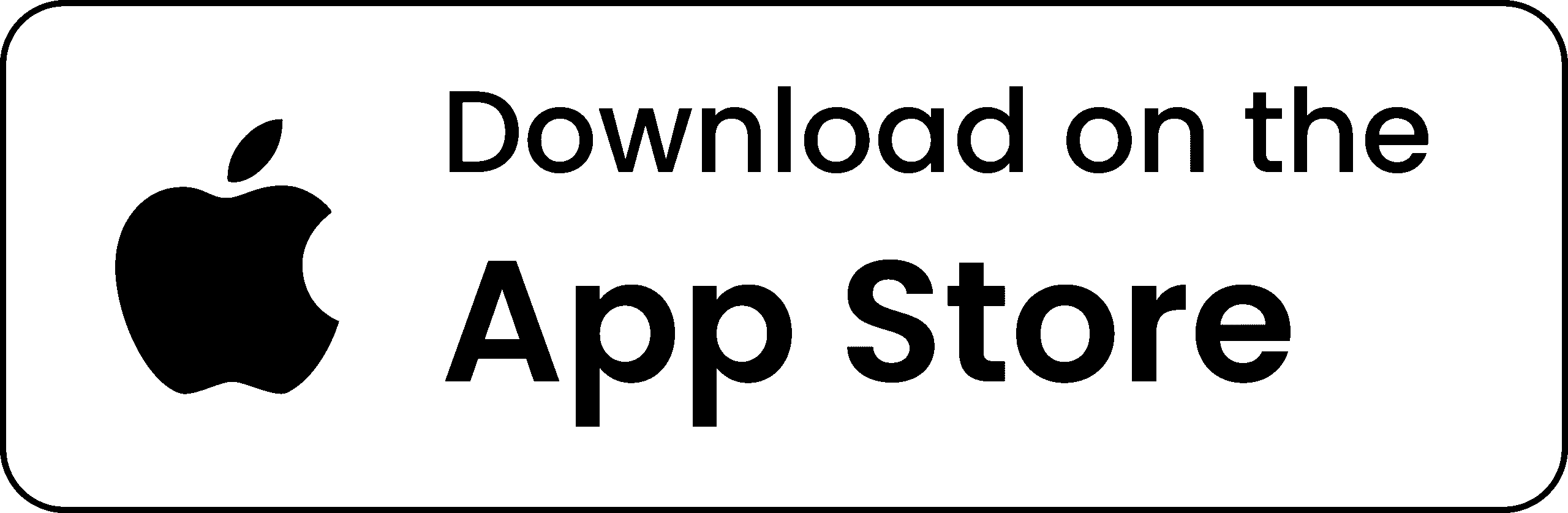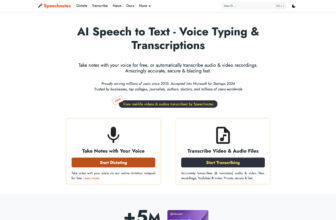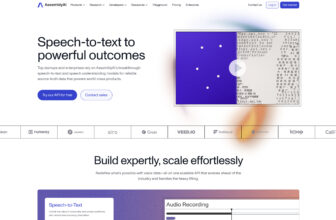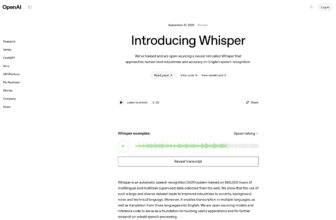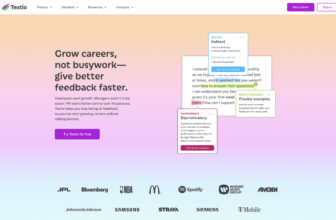Grammarly

Grammarly is a widely used AI-powered writing assistant that helps users improve the quality and clarity of their writing across different formats, from emails and academic papers to reports and social media posts. Its core features include grammar, spelling, and punctuation correction, style and tone suggestions, vocabulary enhancements, and a plagiarism checker to ensure originality.
Our Verdict
What is Grammarly
Grammarly is a widely used AI-powered writing assistant that helps users improve the quality and clarity of their writing across different formats, from emails and academic papers to reports and social media posts. Its core features include grammar, spelling, and punctuation correction, style and tone suggestions, vocabulary enhancements, and a plagiarism checker to ensure originality. The tool is available across multiple platforms, including browser extensions, desktop and mobile apps, and plugins for Microsoft Word and Google Docs, making it highly accessible. The premium version unlocks advanced insights and personalized recommendations for even deeper writing improvements. Grammarly is ideal for students, professionals, writers, and businesses seeking to enhance communication, though some users may find the premium subscription relatively expensive compared to free alternatives.
Is Grammarly worth registering and paying for
Whether Grammarly is worth registering for and paying depends on your writing needs. The free version provides basic spelling and grammar checks, suitable for everyday writing. However, if you need deeper writing enhancements like advanced grammar checks, style adjustments, tone analysis, and plagiarism detection, the paid versions (Premium or Business) offer greater value. For students, content creators, professionals, or business users, Grammarly helps improve writing quality, making your expression clearer and more professional. It also integrates with tools like Google Docs, Word, and Gmail to boost writing efficiency. If you frequently write formal documents, academic papers, or business emails, the paid version may be a worthwhile investment. But if you only use it occasionally, the free version should be sufficient for basic needs.
Our experience
After using Grammarly across almost every platform for years—from Chrome extensions to the Microsoft Word add-in—I can honestly say it’s the most indispensable piece of writing technology I own. It’s no longer just a simple spell-checker; it’s a full-fledged writing coach that’s woven itself into the fabric of my digital life.
The basic, free features are fantastic. It catches those embarrassing typos and common grammatical errors that even a careful writer like me misses. It acts as a safety net, ensuring I don’t send off an email with a glaring mistake.
However, the Premium version is where the magic truly happens, and for me, it is absolutely worth the expense. It goes far beyond mere correction and dives deep into the quality and impact of my writing. I heavily rely on the clarity suggestions—it helps me untangle verbose sentences and rephrase them to be more direct and professional. The tone adjustment feature is a lifesaver, especially when drafting sensitive emails; it flags when my tone might sound too aggressive or too passive, ensuring my communication lands the way I intend.
The seamless integration is perhaps its biggest strength. Whether I’m typing in Gmail, writing a long document in Google Docs, or quickly drafting a social media post, Grammarly is just there, quietly working in the background. It doesn’t interrupt my flow; it simply offers improvements when I pause.
The one downside, as mentioned, is the price. The premium subscription is definitely a recurring cost that can feel a bit steep compared to free alternatives. Also, on rare occasions, the AI can be a little too prescriptive, suggesting changes that, while technically correct, don’t always align with the natural flow or unique voice I’m aiming for. I often have to remind myself that the suggestions are just that—suggestions—and I have the final say.
Ultimately, for any student, professional, or content creator who relies on clear, error-free communication, Grammarly is an investment that pays for itself in avoided mistakes and improved confidence. It has drastically raised the standard of my everyday writing.