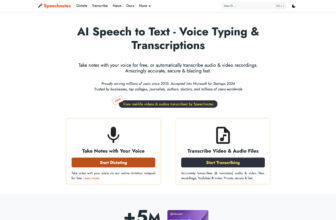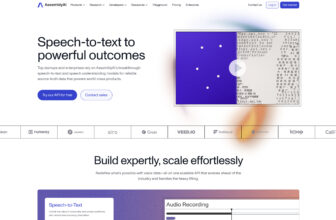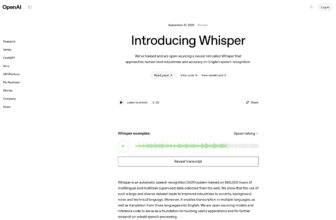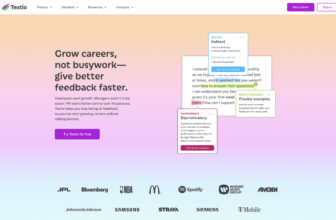Our Verdict
What is Hemingway Editor
Hemingway Editor is an online writing and editing tool designed to make text clearer, bolder, and more concise. It’s especially popular among bloggers, content creators, and professionals who want to improve readability and eliminate unnecessary complexity in their writing.
Is Hemingway Editor worth registering and paying for
Hemingway is worth registering and paying for if your main goal is to improve clarity and readability in your writing. It’s a fantastic companion for anyone producing blog posts, articles, reports, or business content. However, if you’re looking for a full editing solution with grammar correction, style suggestions, and collaboration features, you may need to pair it with another tool like Grammarly or ProWritingAid.
Our experience
As a group of writers, bloggers, and professionals aiming to polish our writing, we’ve been using Hemingway Editor, and it’s been an invaluable tool for making our text clearer, bolder, and more engaging. Its straightforward approach to improving readability has helped us refine our work with ease.
Getting started with Hemingway Editor was a breeze. The online interface is clean and intuitive, letting us paste or type text directly into the editor. Immediately, it highlighted areas for improvement—flagging complex sentences, passive voice, excessive adverbs, and hard-to-read phrases in real time. The color-coded feedback made it easy to spot issues, like yellow for long sentences or red for overly dense ones, and we could tackle revisions on the spot.
The tool’s focus on clarity and conciseness transformed our drafts. For instance, it pushed us to simplify convoluted sentences and swap weak adverbs for stronger verbs, making our writing punchier. The readability score, based on grade level, was a helpful benchmark, ensuring our content was accessible to our target audiences, whether for blog posts, reports, or marketing copy.
We appreciated how Hemingway Editor didn’t just critique—it offered actionable suggestions, like breaking up long sentences or replacing jargon with simpler terms. This was especially useful for our bloggers, who needed to keep readers engaged, and for professionals crafting clear emails or proposals. The desktop version also allowed offline editing, which was handy for working on the go.
That said, there were minor drawbacks. The free online version is great but lacks some features, like saving drafts, which requires the paid desktop app (around $19.99 one-time). Some of us found the tool’s suggestions a bit rigid—occasionally, it flagged stylistic choices we wanted to keep for tone or emphasis. Also, it focuses purely on clarity and doesn’t catch grammar errors as robustly as other tools like Grammarly.
Overall, Hemingway Editor has been like a sharp-eyed writing coach, helping us craft concise, impactful content with minimal fuss. It’s streamlined our editing process and boosted our confidence in delivering reader-friendly work. For anyone looking to improve readability and make their writing pop, we highly recommend Hemingway Editor.