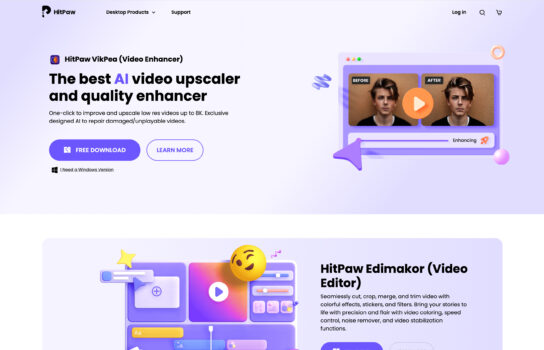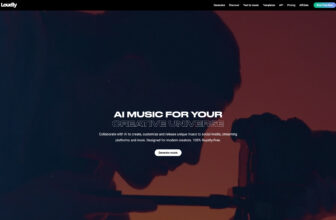Desktop App (Windows, Mac)
Our Verdict
What is HitPaw
HitPaw is a multimedia software company founded in 2019 in Hong Kong. It builds tools for anyone from beginners to creators, with services focused on video, image, and audio editing and enhancement. Its products include AI photo enhancers (like “FotorPea”), video and audio enhancement tools (e.g. upscaling video, removing background noise, converting formats), and utilities for tasks like watermark removal and format conversion.
The idea is to make editing and improving media more accessible — less technical, more plug-and-play. Even if you’re not an expert, you can upscale a video, sharpen blur, convert files, or clean up audio without needing big studio setups.
Is HitPaw worth registering and paying for
HitPaw is worth paying for if you frequently work with video, audio, or image content and want all-in-one AI-powered tools that simplify editing, enhancing, and converting. Its ease of use makes it especially good for creators, marketers, YouTubers, and hobbyists who need reliable editing without the complexity of professional-grade software like Adobe Premiere or Photoshop.
However, if you only need basic editing once in a while (like trimming a video, compressing a file, or enhancing a single photo), the free plan or other lightweight free tools may be enough.
Our experience
The entire ethos of HitPaw seems to be: “We’ll do the hard part, you just click the button.” And honestly, for anyone who gets stressed out by the endless sliders and layers of professional software, it’s a breath of fresh air.
I’m talking about taking a grainy, low-res video—maybe some old family footage or a clip shot on a bad phone camera—and running it through their AI. Instead of messing with noise reduction filters and sharpening masks for an hour, you literally drop it in, choose the “General Denoise Model,” and watch the AI do all the heavy lifting. The result is a video that’s significantly clearer and often beautifully upscaled to 4K. It’s not Hollywood magic, but it takes your footage from “unusable for anything” to “actually looks good on a big screen.”
The photo enhancer is the same story. If you have old, faded pictures, you don’t need to learn a complex restoration workflow. You select the “Face Model” or “Colorize Model,” and it instantly sharpens facial features or breathes color back into black and white. It’s a true plug-and-play experience.
Where HitPaw really shines is making powerful, technical tasks feel accessible. Removing a watermark? Converting a weird, outdated file format? Getting rid of that awful background hiss on an audio clip? It’s all one-click in a clean interface. It removes the need to download five different tools and read a dozen forum posts just to complete one simple media task. If you’re a beginner, a student, or just a creator who wants fast, high-quality results without a steep learning curve, HitPaw is a huge time-saver.