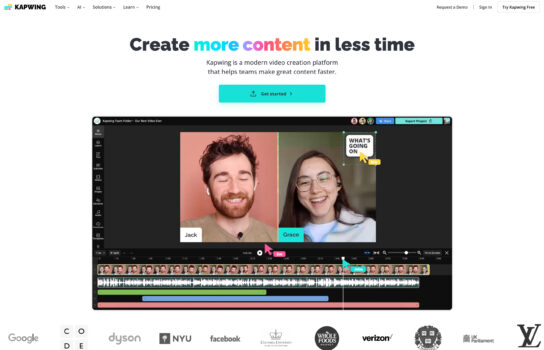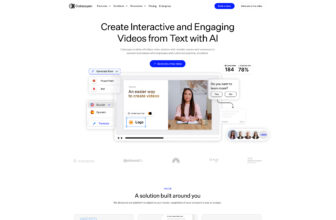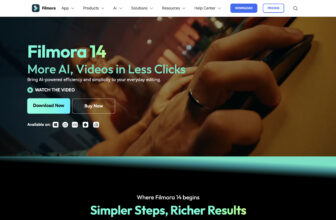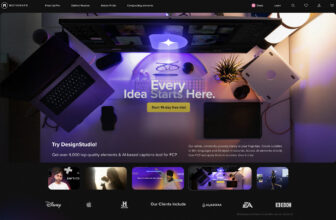Our Verdict
What is Kapwing
Kapwing is an online multimedia creation and editing platform designed to make content creation simple, fast, and accessible. It allows users to edit videos, images, GIFs, and audio directly from their browser without installing any software. With an intuitive drag-and-drop interface and built-in templates, Kapwing empowers creators of all skill levels to produce professional-quality content quickly. It’s especially popular among social media content creators, marketers, educators, and small businesses who need to create engaging media for platforms like YouTube, TikTok, and Instagram.
Is Kapwing worth registering and paying for
Kapwing is worth registering and paying for, particularly if you frequently create content for social media, education, or digital marketing. Its ease of use, versatility, and collaboration features make it a strong alternative to more complex editing software. The paid plans remove watermarks, unlock higher export quality, and offer faster processing — ideal for professionals or teams that need efficient online workflows. However, if you require advanced cinematic editing or offline functionality, traditional video editors may still be better suited.
Our experience
I’ve spent countless hours wrestling with clunky desktop video editors—the kind that crash if you dare to use a custom font or breathe too heavily. Kapwing, by contrast, feels like a breath of fresh air, mainly because it lives entirely in the browser. It’s the digital equivalent of an all-in-one kitchen gadget: it does a decent job at most things and truly excels at a few specific tasks.
The Magic: Why I Keep Coming Back
For a content creator who needs to pump out high-quality clips for social media fast, Kapwing is a lifesaver.
- The AI Toolbox is Legit: This is where Kapwing earns its keep. The Auto Subtitler is shockingly good. For my talking-head videos, I click a button, wait a minute, and boom—90% accurate captions, perfectly timed. Better yet, the Smart Cut feature automatically snips out silences and awkward pauses. It’s like having an assistant editor do the tedious first pass for you. This alone saves me hours every week.
- The Workflow is Instant: There is zero friction. You don’t download, you don’t install, and you don’t wait for massive files to render on your computer. I can go from “I have an idea” to “I have a finished TikTok” in about ten minutes, purely because everything is drag-and-drop and ready to go. The templates for everything—from Instagram Reels to YouTube Shorts—are a huge bonus for speed.
- Teamwork Actually Works: As a cloud tool, the collaboration is seamless. I can share a project with a client or a team member, and we can be in there making tweaks at the same time. No more “exporting v2 FINAL FINAL” files via email.
The Snags: Where It Hits the Wall
Kapwing is not a replacement for professional desktop software like Premiere Pro or Final Cut, and you realize that pretty quickly when your ambition exceeds a 5-minute clip.
- The Speed Bump: While it’s generally fast, when you start working with large 4K video files, or a project with a lot of layers and effects, Kapwing starts to groan. The editor can become laggy, and exporting a long video can take a surprising amount of time. Since it’s all web-based, if your internet connection hiccups, so does your work.
- The Feature Ceiling: It’s fantastic for basic cuts, text overlays, resizing, and simple animations. But if you want advanced color grading, complex keyframe animation, or multi-cam editing, you’re going to hit a brick wall. It’s built for accessibility, not depth.
- The Pricing Tripwire: The free plan is a great starting point, but it quickly becomes restrictive. You get watermarks, limited AI usage, and a cap on export quality. If you want a serious, regular output without limits, you must upgrade, and the monthly fee can feel a bit steep for the level of advanced features you get.
Final Verdict: Who Is This For?
If you are a social media manager, a small business owner, an educator, or a prolific short-form creator, Kapwing is a must-have. It radically simplifies the repetitive, annoying parts of video creation. It’s the most user-friendly, non-technical video editor available.
If you are a filmmaker, professional YouTuber making long-form content, or someone who needs high-end visual effects, Kapwing will feel limited. Use it for quick snippets, repurposing, and meme creation—but stick to your desktop tool for the heavy lifting.
It truly lowers the barrier to entry, making decent video editing feel less like an arcane skill and more like something anyone can master over a lunch break.