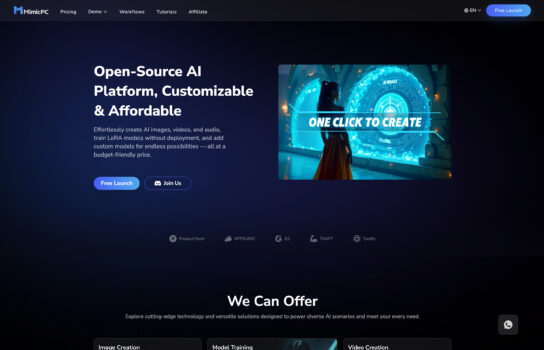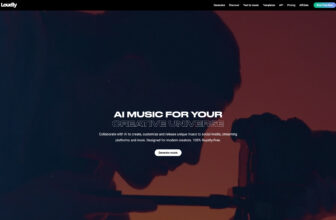Our Verdict
What is MimicPC
MimicPC is an open-source AI platform designed to make creative generation accessible to everyone. With its user-friendly interface, users can easily create AI-generated images, videos, and audio without needing advanced technical skills. It allows you to generate realistic and artistic images from text prompts, bring ideas to life through AI-powered video creation, and produce lifelike audio or music, including soundtracks, voiceovers, and effects. As an open-source tool, MimicPC is highly customizable and benefits from a community-driven development model with regular updates and improvements. Plus, it works seamlessly across devices and operating systems, offering flexibility and accessibility for creators anywhere.
Is MimicPC worth registering and paying for
if you’re someone who uses AI for image, video, or audio generation regularly, or wants to train custom models (e.g. with LoRA). MimicPC offers a lot of flexibility in hardware tiers (Medium, Large, Large-Pro, etc.), a pay-as-you-use system, and options like lifetime deals with monthly usage credits.
If you’re a hobbyist who only occasionally generates images, the free trial credit and lower-use plans might be enough. But for power users, creatives, or small teams who need access to high-VRAM GPUs or training custom models, the paid plans are appealing because they reduce friction (no setup of local infrastructure), and provide value over time. The lifetime deal especially (if still available) can be a good bargain compared to recurring subscriptions, as long as your usage justifies the hours you’ll need each month.
However, there are trade-offs: quality and performance can depend on how busy their servers are, and the cost can add up if you pick high GPU hardware for many hours. If your work demands very high fidelity or you already have good local hardware, some of the paid features may overlap with what you can do independently. Also, storage, monthly credits, and unused time don’t always roll over, which means waste if you don’t use your allocation consistently.
Our experience
MimicPC sounds like the kind of platform that could really shake things up, especially for people like me who want to dabble in AI generation but get intimidated by the technical jargon. The “open-source, accessible to everyone” mantra is a huge win right off the bat.
My experience with tools like this usually involves a steep learning curve or being locked into a specific operating system, so the idea of an AI platform that’s genuinely cross-device and user-friendly is super appealing. I envision being able to quickly jump on, type a text prompt for an image, then maybe use that image as a jumping-off point for a short video, and even add some background audio – all within the same ecosystem.
The fact that it covers images, videos, AND audio in one spot is a game-changer. That kind of versatility means you could potentially create an entire multimedia project without ever leaving the platform or wrestling with incompatible file formats. I’m imagining generating a cool abstract background, animating it with some simple movements, and then quickly creating a matching ambient soundtrack or even a voiceover. That level of integration for a “no advanced technical skills required” tool is pretty exciting.
And being open-source adds another layer of trust and flexibility. It means the community is driving its evolution, which usually translates to more features, better updates, and a transparent development process. For anyone looking to explore the full spectrum of AI creativity without getting bogged down in complexity, MimicPC sounds like an incredibly powerful and user-friendly hub. It’s about bringing all those individual AI generation capabilities together into one cohesive, accessible creative playground.