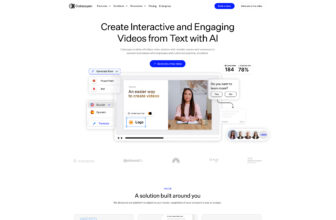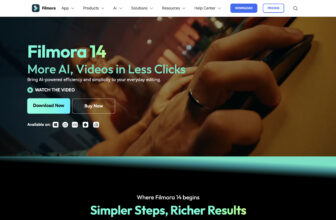Our Verdict
What is Motionvfx
MotionVFX is a professional-grade company specializing in creating high-quality video editing plugins, templates, and visual effects for industry-standard software such as Final Cut Pro, DaVinci Resolve, Apple Motion, and Adobe After Effects. It provides editors, filmmakers, and content creators with tools that streamline workflows and enhance the visual quality of their projects. From cinematic transitions to title animations and lens effects, MotionVFX equips users with the resources to achieve studio-level video production results efficiently and creatively.
Is Motionvfx worth registering and paying for
if you’re a professional video editor, filmmaker, or creative working in commercial or cinematic production, MotionVFX is absolutely worth the investment. Its top-tier plugins and templates can dramatically improve both the quality and efficiency of your workflow. However, for hobbyists or casual creators, the cost may be higher than necessary unless you frequently produce video content that demands a professional finish.
Our experience
When you’re editing professionally, you hit a wall where the built-in effects and transitions in your software just aren’t cutting it anymore. You need that studio-grade look—that’s where MotionVFX steps in.
My personal experience with their plugins, particularly in Final Cut Pro and DaVinci Resolve, has been overwhelmingly positive, but with a couple of key caveats to keep in mind.
The “Why It’s a Game-Changer” Experience:
- Studio Look in a Click: Their main strength is instantly elevating the production value. The cinematic titles and transitions don’t look like cheap stock effects; they have incredible attention to detail, motion blur, and professional design. I can drag-and-drop an mTuber animated lower-third, change the text, and it looks like something a dedicated motion designer spent two days building. This saves me literally hours on client projects. The return on investment in time alone is enormous.
- Workflow Integration (FCPX is the Best): If you are a Final Cut Pro editor, this is where MotionVFX shines brightest. Their plugins are built specifically for FCPX’s architecture, meaning they load fast and play back in real-time almost flawlessly, even with 4K footage. It genuinely feels like Apple made the tools themselves.
- The Depth of Customization: They are smart about which parameters they let you control. You can change colors, text, and adjust key animation points without having to dig into the messy code of the effect itself. This allows for quick branding adaptation while preserving the slick, high-quality animation.
The Reality Check (The Caveats):
- The Resolve Hiccup: While they’ve expanded successfully to DaVinci Resolve, you might notice a performance difference. Resolve’s reliance on Fusion for motion graphics means that heavy MotionVFX templates can sometimes require more rendering and caching than they do in Final Cut Pro. It’s not a dealbreaker, but it’s a definite slowdown compared to the snappy FCPX experience.
- The Cost Factor: These are premium tools, and they’re priced like it. Their individual packs can be expensive, and they’ve pushed a subscription model (Design Studio) that can feel steep when you compare it to a one-time purchase of the editing software itself. My advice? Wait for a sale, or only subscribe for the month when you have a high-paying client project that justifies the cost immediately.
Final Verdict:
If your goal is to deliver professional-grade results fast, MotionVFX is arguably the industry standard for polished templates and effects, especially if you live in the Final Cut Pro ecosystem. It’s not a cheap hobbyist tool, but it’s a critical investment for anyone making money from video editing. They give you the final, high-end polish that makes clients happy and allows you to move onto your next project faster.