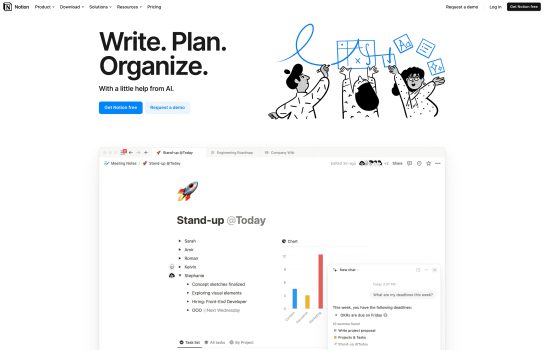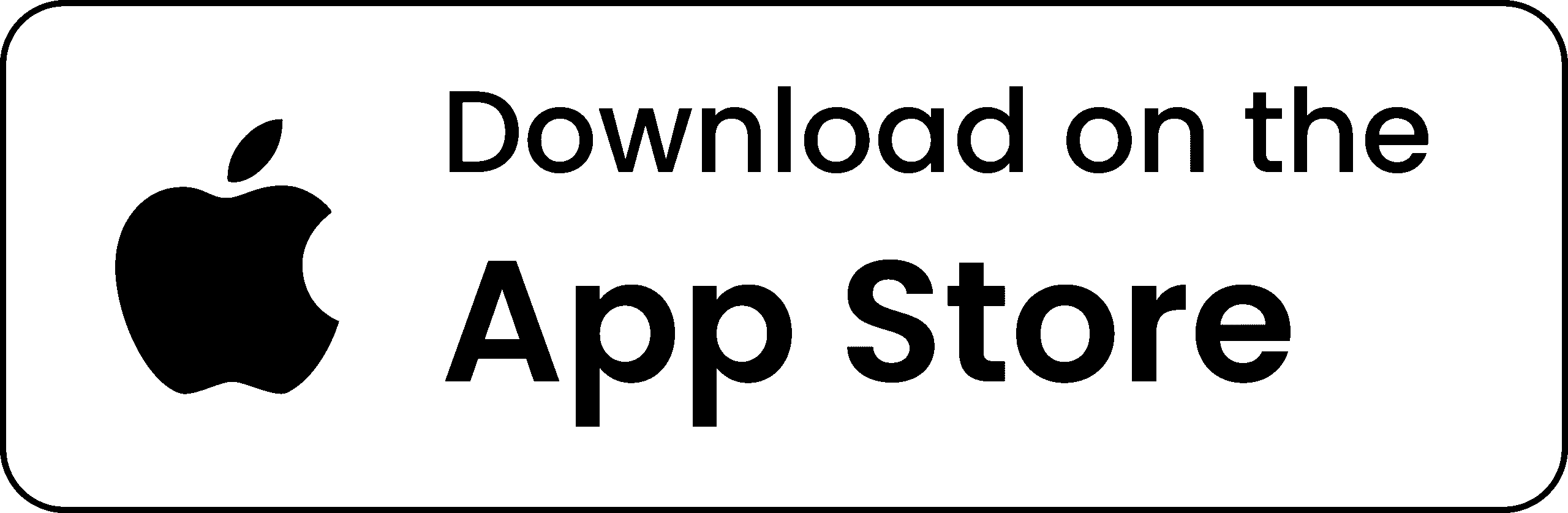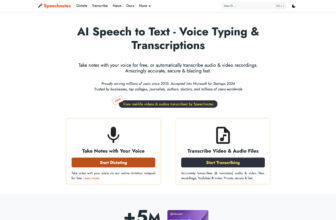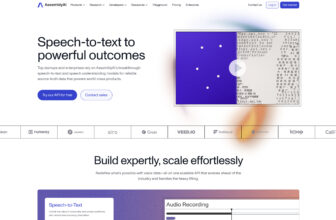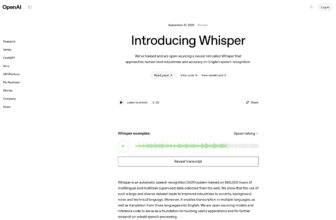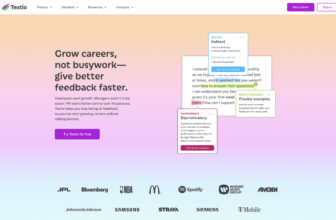Our Verdict
What is Notion AI
Notion AI is a built-in AI assistant within the Notion platform that enhances productivity for both personal and professional use. It helps users write, brainstorm, summarize, translate, and organize information more efficiently, cutting down the time spent on manual work. With features like writing assistance, summarization, translation, idea generation, grammar and style corrections, and the ability to turn notes into task lists, Notion AI is a versatile tool for managing projects and content creation. It also allows custom prompts, making it flexible for different workflows. This makes it especially useful for students, professionals, and teams who rely on Notion for documentation and project management.
Is Notion AI worth registering and paying for
If you’re already using Notion a lot—taking notes, managing projects, maintaining a workspace or knowledge base—Notion AI adds value by streamlining many of those tasks. For example, summarizing long docs, generating first drafts, brainstorming ideas, refining writing style, or translating content becomes much faster. Because the AI is built into the tool you already use, there’s less switching between apps, which saves mental overhead. The pricing has shifted so that full AI features are included at least from the Business plan (around $20/user/month, annual billing).
On the flip side, if you’re a light or casual Notion user—occasional note-taking, minimal collaboration, simple tasks—the AI features may feel like overkill rather than necessity. Also, some users report that AI outputs can be generic or require editing, especially in specialized or highly technical areas. And cost adds up, especially for teams.
Bottom line: Notion AI is worth paying for if you use Notion frequently and want to boost productivity, reduce repetitive work, and integrate AI seamlessly into your existing workflow. If your usage is lighter, or you’re budget-sensitive, you might prefer using alternatives or sticking with Notion’s core features until a Clear need for AI justifies the cost.
Our experience
My experience with Notion AI has been less about using a separate AI tool and more about unlocking a super-powered version of the Notion workspace I already rely on. It’s truly an integrated assistant, and for anyone who lives inside Notion for work or personal organization, it’s a total game-changer.
The biggest win for me is the sheer efficiency it adds to my daily tasks. I often have meetings where I take messy, hurried notes, and the summarization feature has been a godsend. I can highlight a wall of text and instantly get the key takeaways, saving me the headache of wading through the noise later. The writing assistance is also incredibly useful; it’s not just about correcting grammar, it’s about taking a rough idea or a bulleted list and turning it into a polished email, a project brief, or even a professional-looking blog draft.
I also love the “Ask AI to…” function. It’s like having a universal helper inside every page. I can take a project proposal and immediately ask the AI to “turn this into a task list” or “draft an email to the team summarizing this,” all without leaving the document. This simple, contextual integration is what separates Notion AI from other standalone tools—it’s right there where the work is happening. The ability to use custom prompts means I can tailor the AI’s output to my very specific workflows, like generating a standardized meeting agenda or a template for a client report.
However, it’s worth noting that it’s an add-on feature, meaning it’s an extra cost on top of the regular Notion subscription, which can be a turn-off for some. Also, while it’s fantastic for processing existing content and generating drafts, it still sometimes struggles with highly specialized or very niche topics, occasionally producing generic content that requires a quick human edit.
Overall, if you’re a heavy Notion user, this AI is a no-brainer. It doesn’t just improve the platform; it fundamentally changes how you interact with your data and documents, making project management, writing, and organization significantly faster and smoother. It makes the Notion ecosystem a much more powerful and intelligent place to work.