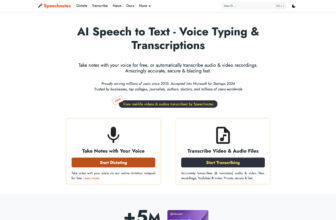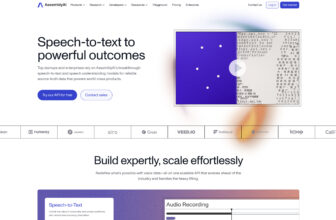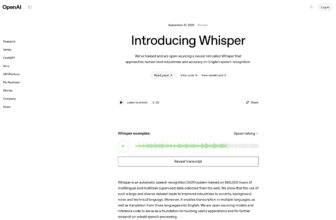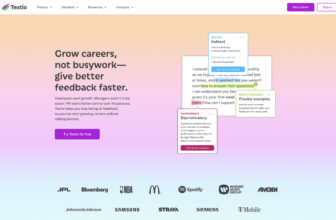QuillBot

QuillBot is an AI-powered writing assistant designed to make writing tasks faster, clearer, and more effective. It supports a wide range of users, including students polishing essays, professionals writing reports and emails, authors seeking inspiration, and language learners practicing expression.
Desktop App (Windows, Mac)
Our Verdict
What is QuillBot
QuillBot is an AI-powered writing assistant designed to make writing tasks faster, clearer, and more effective. It supports a wide range of users, including students polishing essays, professionals writing reports and emails, authors seeking inspiration, and language learners practicing expression. Its core tools include a paraphraser for rewriting sentences, a grammar checker, a summarizer, a plagiarism checker (premium), and a citation generator. QuillBot also offers a translator, vocabulary suggestions, and a unique Co-Writer tool that combines multiple features in one workspace. With extras like Word Freeze for controlled paraphrasing and browser/Word extensions, QuillBot is a versatile and user-friendly tool for anyone looking to improve their writing.
Is QuillBot worth registering and paying for
QuillBot can be worth upgrading to premium if you frequently write or edit content—students, writers, and professionals will benefit the most. The paid version unlocks full access to the paraphraser, plagiarism checker, summarizer, and translation tools, which helps you work faster and with confidence about originality. The Word Freeze feature and extensions (Chrome, Word) also make integrating it into your workflow easier.
However, if your use is light—occasional essays, emails, or short documents—the free version may already cover your needs well. Also, while QuillBot is great at polishing and rephrasing, it’s not built for deep creative writing or handling complex topics without your manual input.
Bottom line: For regular writers and content creators, the premium plan is a good investment. For casual users, it’s best to try the free tier first and see if you hit its limits.
Our experience
As someone who writes for a living, but also has to deal with a lot of research, I’ve had my eye on writing assistants for a while. QuillBot is one of those tools that seems to be everywhere, so I finally gave it a serious try, and my experience has been mostly positive. It’s not a magic bullet for all writing woes, but it’s a versatile tool that’s found a permanent place in my workflow.
The core of QuillBot is its paraphrasing tool, and it really is as good as people say. It has a bunch of different modes—Standard, Fluency, Formal, Creative, and more—and they each offer a distinct way to reword a sentence or a whole paragraph. For me, this has been a lifesaver when I’m trying to avoid repetition or just need a fresh way to phrase an idea. It’s especially useful for rewriting dense text from a research paper into something more digestible for a blog post. The Word Freeze feature is a genius touch; it lets you lock specific words in place, which is perfect for brand names or key terms you don’t want the AI to mess with.
Beyond the paraphraser, I’ve found a lot of value in its other tools. The Summarizer is a fantastic feature for when I’m short on time. I can paste in a long article and get a quick, concise summary of the main points, which saves me from sifting through walls of text. The Co-Writer is another gem. It combines the paraphraser, summarizer, and a full text editor into one workspace. It’s an excellent way to organize thoughts, do quick research, and write without having to jump between different tabs.
However, a few things are worth noting. While the free version is quite generous and a great way to try it out, the word limits can be a bit restrictive if you’re working on a larger document. The premium version unlocks a lot more, including a plagiarism checker and higher word limits on the summarizer, which is a must-have for students or professionals. The plagiarism checker, while a good feature to have, is not as robust as dedicated tools.
Overall, QuillBot has become my go-to for editing and polishing. It’s a tool that helps me work smarter and faster, not just by writing for me, but by helping me refine my own words. It’s particularly strong for academic or professional writing where clarity and avoiding repetition are key. If you’re looking for a user-friendly and powerful writing assistant, I’d highly recommend giving it a spin.