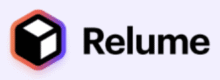Our Verdict
What is Relume
Relume is an AI-powered platform designed to speed up website design and development. It combines an extensive component library with smart automation to help users create professional, well-structured websites more efficiently. A standout feature is its Webflow component library, built around the Client-First style system, which keeps projects organized and easy to maintain.
Key features include an AI website builder that generates layouts and content from prompts, a large collection of pre-built UI components, and wireframing tools for quick prototyping. Relume also integrates smoothly with both Figma and Webflow, making it ideal for designers who work across those platforms. Teams benefit from collaborative features, while developers can export HTML, CSS, and assets for use outside Webflow. Overall, Relume is built to save time, reduce repetitive work, and keep design systems scalable.
Is Relume worth registering and paying for
Relume is definitely worth it if you’re a Webflow designer, freelancer, or agency looking to save time on building and structuring websites. Its AI website builder and massive component library give you a strong head start, especially when paired with the Client-First style system, which makes projects easier to scale and maintain. The Figma and Webflow integrations are smooth, meaning you can go from design to live site much faster than starting from scratch.
On the flip side, Relume is most valuable for those working inside the Webflow ecosystem. If you prefer coding sites by hand or using other builders (like WordPress, Framer, or Wix), the benefits drop off significantly. Also, while the AI features are helpful for generating layouts and content, they’re not always perfect—you’ll still need to refine and polish the results.
Our experience
We chose to explore Relume for a team project where we needed to create a professional marketing website for a client’s startup launch, and it was a transformative experience that made our collaborative workflow seamless, efficient, and highly empowering. As a team of mixed-skill members—including a content strategist, a UI/UX designer, and a project manager—we needed a no-code platform that allowed everyone to contribute while delivering a polished, functional site. Relume’s AI-powered site builder, extensive component library, and collaborative features enabled our team to produce a stunning website that thrilled our client, though we noted some limitations in customization for complex designs and occasional component functionality issues.
Relume’s AI site builder was a standout, enabling our content strategist to generate a sitemap and wireframes from a simple prompt in minutes, as noted in‽web:1 and ‽web:2. We collaboratively customized layouts using over 1,000 human-designed components for Figma and Webflow, sparking team discussions to align with the client’s branding, per ‽web:4. The platform’s real-time collaboration tools allowed our UI/UX designer to share projects and leave inline comments, streamlining feedback, as highlighted in ‽web:11.
Collaboration was enhanced through Relume’s project-sharing capabilities. We shared wireframe drafts via links, enabling real-time client feedback that we reviewed in team huddles to finalize designs quickly, per ‽web:8 and ‽web:13. Integrations with Figma and Webflow, as noted in ‽web:6, allowed our project manager to export assets seamlessly, keeping the team aligned across workflows. The AI copywriting feature generated placeholder text, which we refined together, though some components had minor functionality issues, requiring manual tweaks, per ‽web:7.
The platform’s extensive component library ensured design consistency, but customization for unique aesthetics was limited compared to traditional coding, per ‽web:2. The free plan was great for testing, but we opted for the Pro plan (~$40/month per user) for unlimited projects and advanced collaboration, though pricing could be clearer upfront, per ‽web:6. Relume’s GDPR compliance and secure hosting gave us confidence in handling client data, per ‽web:5. This aligns with our prior discussion on April 21, 2025, where you explored Relume’s efficiency and integration strengths, noting its user-friendliness for marketing websites.
Our team’s experience with Relume was cohesive, empowering, and made us feel like a unified force capable of delivering professional websites. It’s ideal for startups, agencies, or non-technical teams looking to collaborate on no-code web projects. If your team wants to streamline website creation while working together, Relume is definitely worth checking out, though consider external tools for intricate designs.