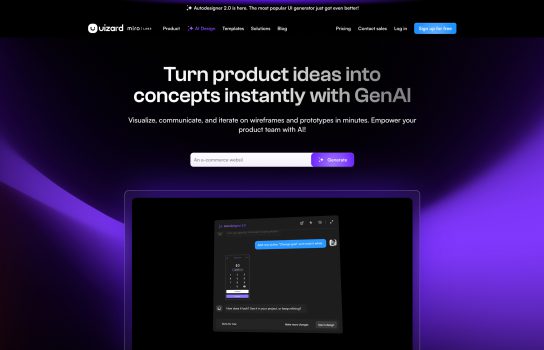Our Verdict
What is Uizard?
Uizard is a no-code/low-code design tool that helps designers and developers quickly create and prototype user interfaces for apps and websites. It offers drag-and-drop components, templates, and AI-generated design suggestions, making it accessible even without programming skills. A standout feature is its ability to convert hand-drawn sketches into interactive prototypes, ideal for those who like sketching ideas on paper. Uizard lowers design barriers, enabling small teams and startups with limited budgets to rapidly iterate and validate ideas without needing dedicated designers. It’s especially valuable for product and UX/UI designers to build prototypes, gather user feedback, and optimize user experience early in development. Overall, Uizard accelerates the design process and improves collaboration, making it a powerful tool for fast, cost-effective product design. Below are its key features:
- No-code / low-code design: Easily create UI/UX prototypes without coding skills.
- Drag-and-drop editor: Build interfaces using pre-made components and templates.
- AI design suggestions: Get automatic recommendations to enhance designs.
- Sketch-to-prototype: Convert hand-drawn sketches into interactive digital prototypes.
- Interactive prototyping: Create clickable, testable prototypes for user feedback.
- Collaboration tools: Share designs and collaborate in real time with teams.
- Template library: Access a variety of app and website design templates.
Is Uizard worth registering and paying for?
Whether Uizard is worth registering and paying for depends on your needs and budget. Uizard is a powerful prototyping tool ideal for users who want to quickly and easily design prototypes. Its no-code/low-code features can greatly speed up design iterations, making it a cost-effective solution for small teams, startups, or solo designers who don’t want to rely on complex tools or coding. If your budget allows, the paid version may offer extra value. However, for highly customized or complex interactive projects, Uizard may have limitations and could require other tools or development support. It’s best to try the free version first to see if it meets your expectations, and compare it with alternatives like Figma, Adobe XD, or Sketch before upgrading.